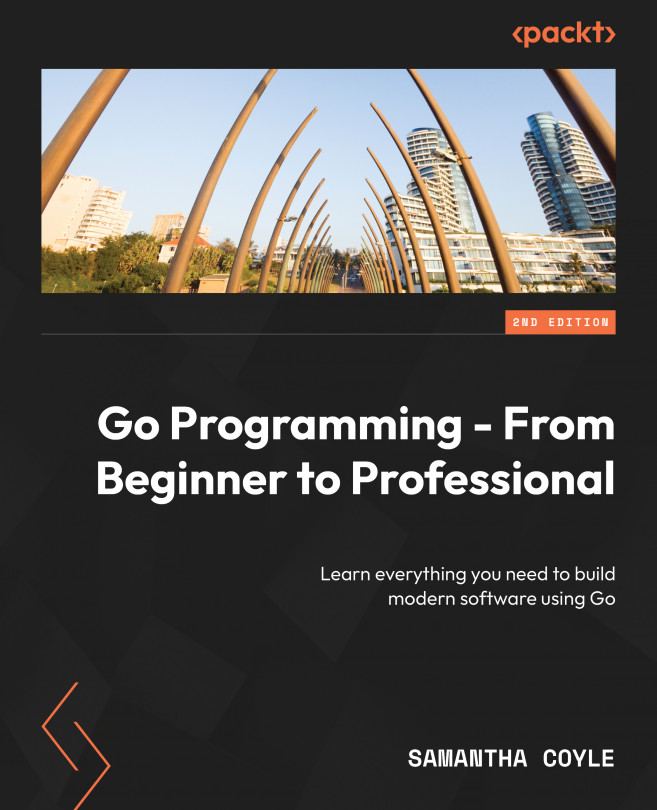Core Types
This chapter aims to show you how to use Go’s basic core types to design your software’s data. We’ll work through each type to show what they are useful for and how to use them in your software. Understanding these core types provides you with the foundation required to learn how to create complex data designs.
By the end of this chapter, you will be able to create variables of different types for Go programs and assign values to variables of different types. You will learn how to identify and pick a suitable type for any programming situation. You will also write a program to measure password complexity and implement empty value types.