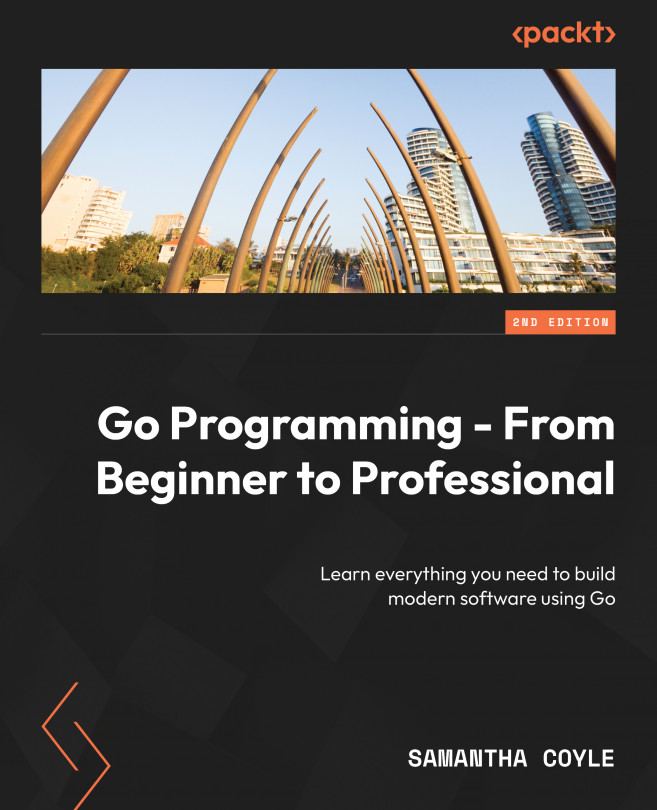File and Systems
Overview
We will see in this chapter how to interact with the filesystem, which means we will read files, manipulate them, store them for later use, and get information about them. We will also cover how to read folders so that we can search for the files we need, and will examine some specific file formats such as CSV, which is commonly used to share information in tabular form.
Another thing you will learn in this chapter is how to send some information to your application in the form of flags.