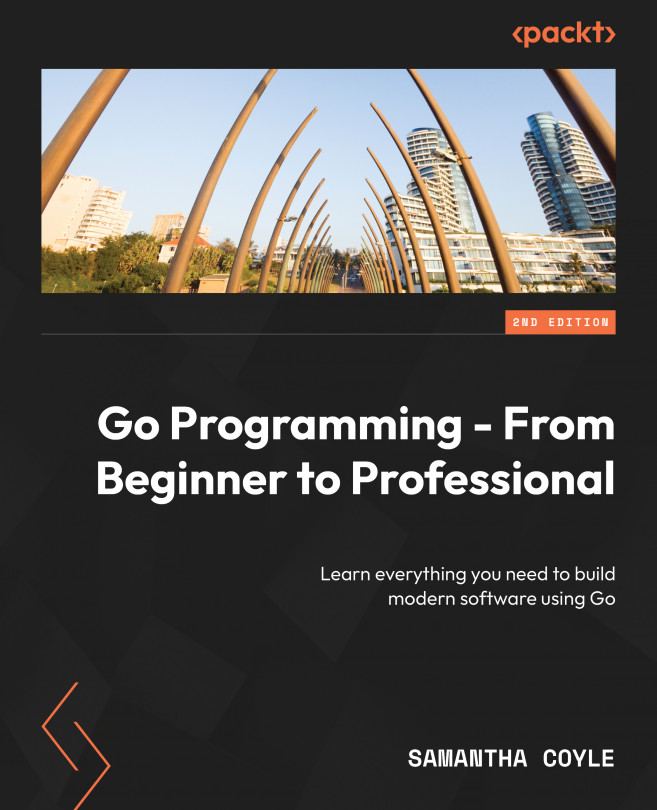About Time
This chapter demonstrates how Go handles variables representing time data, which is a very important aspect of the language.
By the end of this chapter, you will be able to create your own time format, compare and manage time, calculate the duration of time series, and format time according to user requirements.