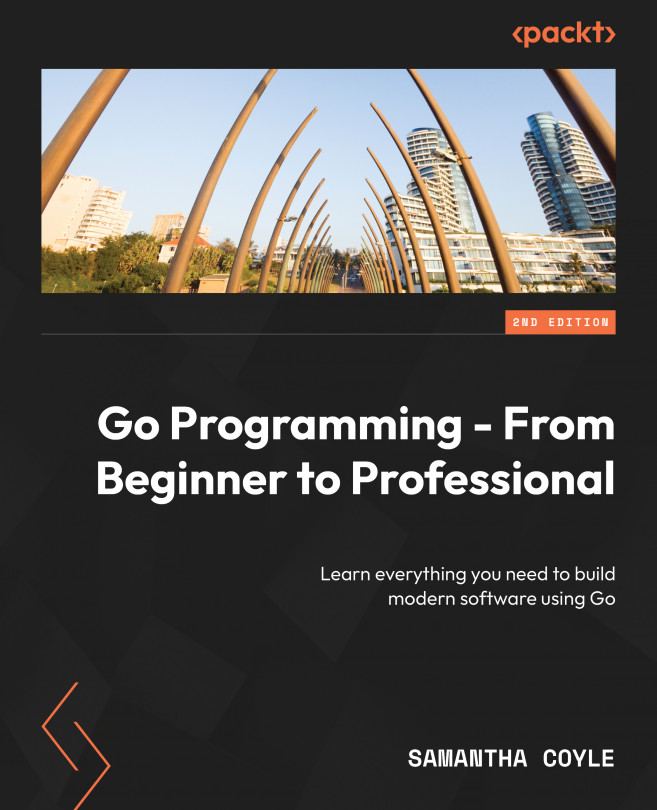Using Go Tools
This chapter will teach you how to make use of the Go toolkit so that you can improve and build your code. It will also help you build and improve your code using Go tools and create binaries using go build. Furthermore, you’ll learn how to clean up library imports using goimports, detect suspicious constructs with go vet, and identify race conditions in your code using the Go race detector.
By the end of this chapter, you will be able to run code with go run, format code with gofmt, automatically generate documentation using go doc, and download third-party packages using go get.