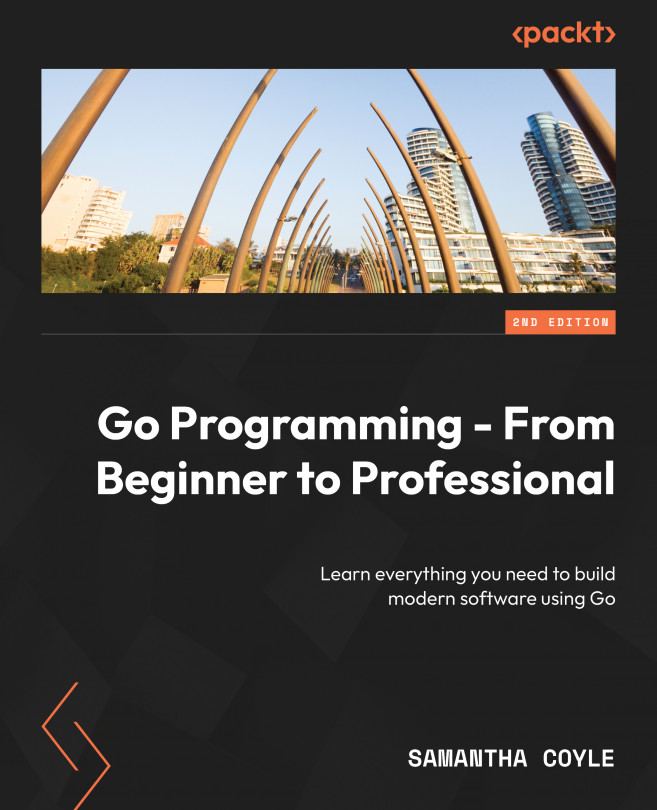Web Servers
Overview
This chapter introduces you to different ways of creating an HTTP server to accept requests from the internet. You will be able to understand how a website can be accessed and how it can respond to a form. You will also learn how to respond to requests from another software program.
By the end of this chapter, you’ll be able to create an HTTP server that renders a simple message. You will also know how to create an HTTP server that renders complex data structures that serve local static files. Further, you know how to create an HTTP server that renders dynamic pages and works with different ways of routing. Finally, you will know how to create a REST service, accept data through a form, and accept JSON data.