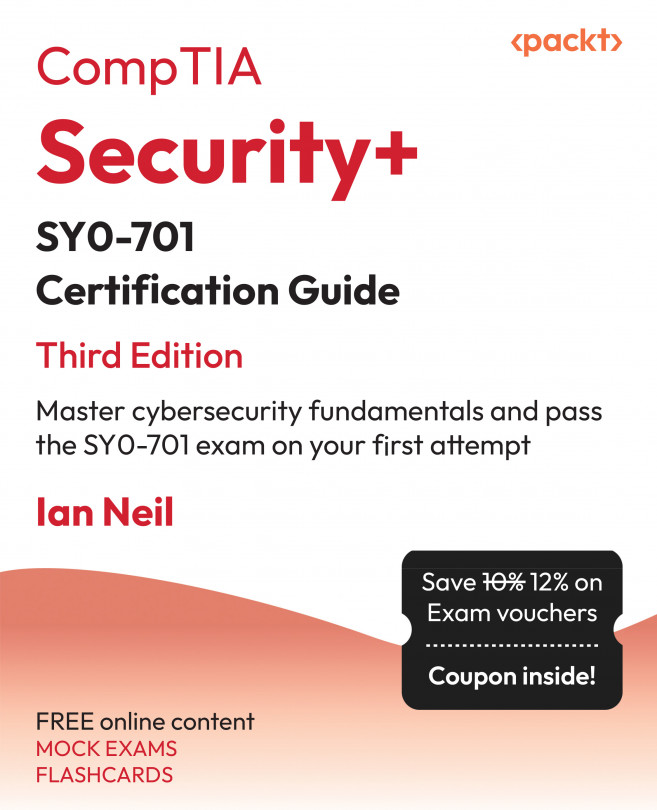Introduction
This chapter covers the sixth objective of Domain 4.0, Security Architecture of the CompTIA Security+ exam.
In this chapter, you are going to look at the role of Identity and Access Management (IAM) in creating and deprovisioning accounts. We will look at different methods of authentication, as well as single sign-on, and explore various access controls for the prevention of unauthorized access to our systems. Later sections will consider biometrics and authentication factors, before reviewing best practices for passwords and administrative accounts.
This chapter will give you an overview of why companies rely on these processes to keep their environment safe and ensure you are prepared to successfully answer all exam questions related to these concepts for your certification.
Note
A full breakdown of Exam Objective 4.6 will be provided at the end of the chapter.