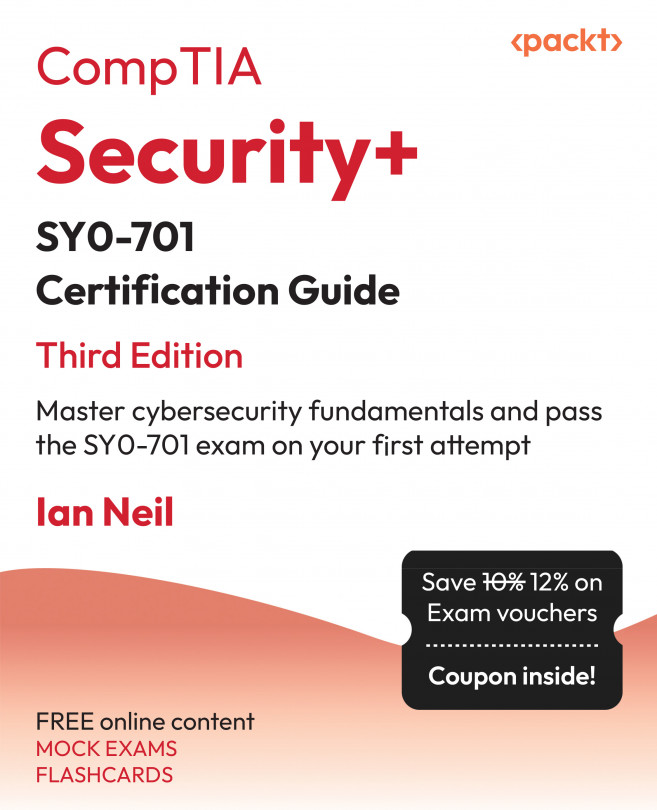Introduction
This chapter covers the first objective of Domain 4.0 Security Program Management and Oversight of the CompTIA Security+ 701 exam and will teach you how to fortify computing resources against relentless cyber threats.
Early sections will examine secure baselines, their deployment and maintenance methods, and review methods to harden our network devices against attacks. We’ll also consider the planning and installation of wireless networks and mobile device management, including different models and security methods, and explore the processes of effective application security, sandboxing, and monitoring.
This chapter will give you an overview of applying common security techniques to computing resources. This will enable you to answer all exam questions related to exam objective 4.1, Given a scenario, apply common security techniques to computing resources on your certification exam.
Note
A full breakdown of Exam Objective 4.1 will be provided at the...