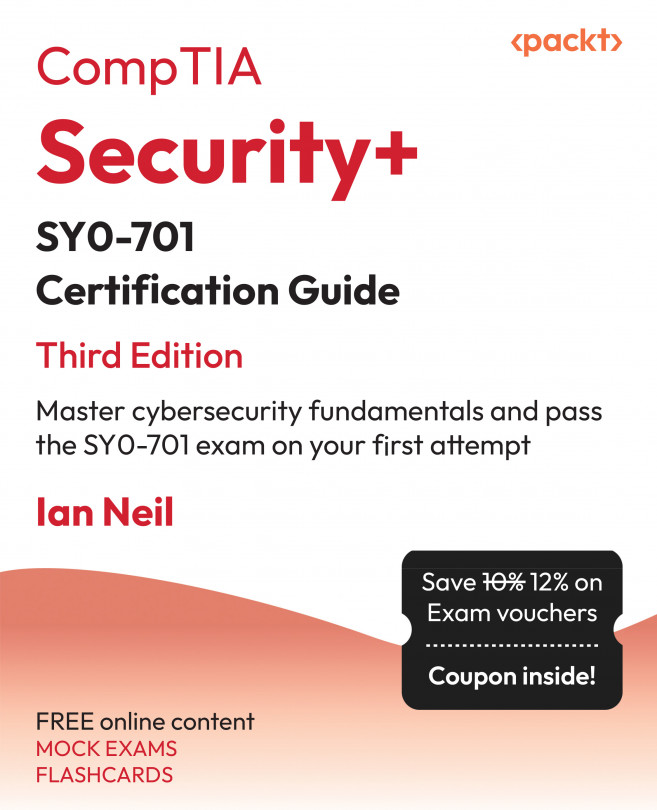Introduction
This chapter covers the fifth objective of Domain 4.0, Security Operations. In this chapter, we will investigate how to enhance methods of security within an enterprise environment.
As we explore this crucial topic, we will navigate through a variety of security measures, each designed to fortify the digital fortress that safeguards an organization’s assets and data. We will look at firewalls, IDS/IPS, web filters, operating system security, and secure protocols to explore how each element can be tailored to adapt to the dynamic threat landscape. We will uncover the strategies and tools that empower enterprises to not only defend against existing threats but also anticipate and prepare for the challenges that lie ahead.
This chapter will help you analyze indicators of malicious activities to keep your environment safe to ensure you are prepared to successfully answer all exam questions related to these concepts for your certification.
Note
A full breakdown...