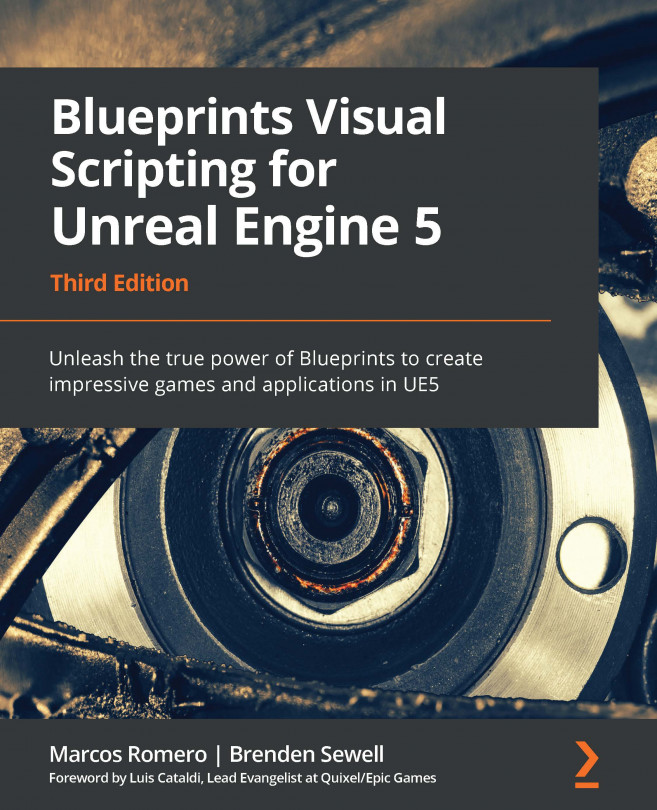Blueprint Editor shortcuts
In the Blueprint Editor, we are going to work with variables a lot, so let's start with the shortcuts related to variables.
When you drag a variable from the My Blueprint panel and drop it in EventGraph, a submenu appears for you to choose either the GET or SET nodes. However, there are shortcuts to create GET and SET nodes. If you hold the Ctrl key and drag a variable to the graph, then the editor will create a GET node. To create a SET node, hold the Alt key and drag a variable to the graph. The following screenshot shows the GET and SET nodes:
Figure 15.1 – Shortcuts to create GET and SET nodes
There is another way to create GET and SET nodes. If you drag a variable and drop it on a compatible pin of another node, then the editor will create a GET or SET node depending on the parameter type.
The following screenshot shows an example of the Score variable being dropped on an input parameter pin. If the pin is...