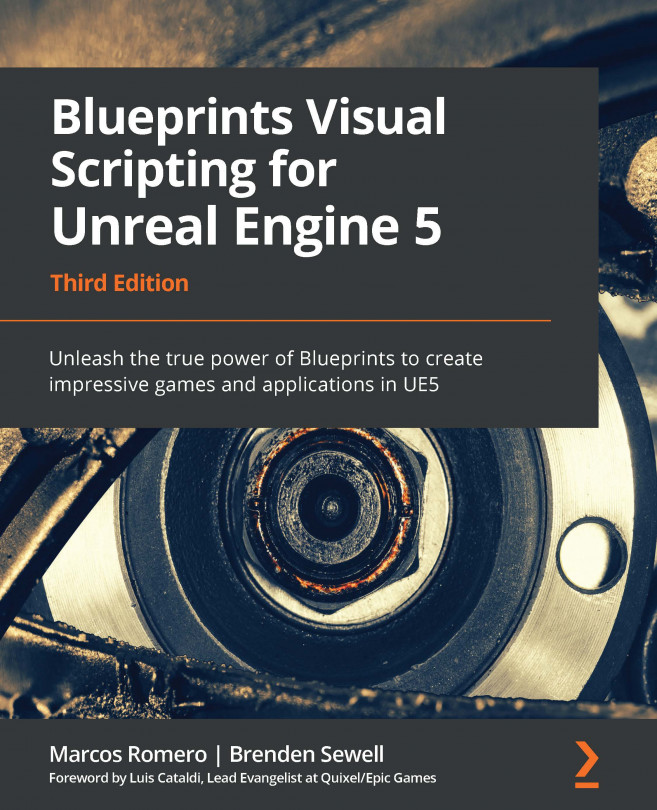Chapter 18: Creating Blueprint Libraries and Components
In this chapter, you will learn how to create Blueprint Macro and Function libraries with common functionalities that can be used throughout a project. It will explain in more detail the concept of components. We will also learn how to create Actor Components with encapsulated behavior and Scene Components with location-based behaviors.
These are the topics covered in this chapter:
- Blueprint Macro and Function libraries
- Creating Actor Components
- Creating Scene Components
By the end of this chapter, you will have created a Blueprint Function Library to simulate dice rolls, an Actor Component to manage experience points and leveling up, and a Scene Component that rotates around the Actor.