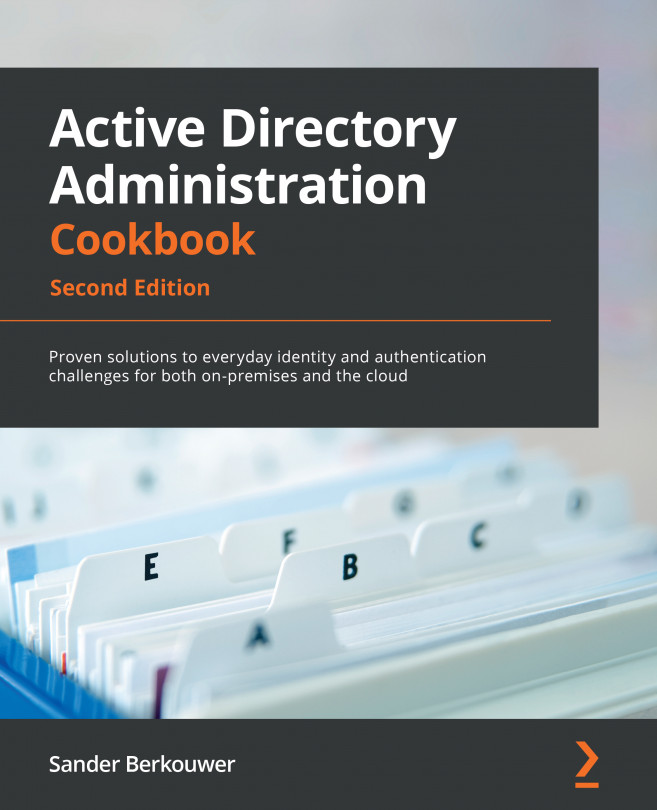Configuring diagnostic logging
This recipe shows how to configure diagnostic logging to provide additional information when troubleshooting Active Directory problems.
Getting ready
To configure diagnostic logging on a domain controller, sign in to it using an account that is a member of the Domain Admins group.
How to do it…
Perform these steps to configure diagnostic logging:
- Press Start.
- Search for Registry Editor and click its search result, or run
regedit.exe. The Registry Editor window appears. - In the location bar at the top of the Registry Editor window, type
HKLM\SYSTEM\CurrentControlSet\Services\NTDS\Diagnostics. - In the main pane, select the area that you want to enable diagnostic logging for.
- Right-click the name of the logging area and select Modify… from the menu. The Edit DWORD (32-bit) Value pop-up window appears:
Figure 11.11 – Configuring diagnostic logging for 16 LDAP Interface Events...