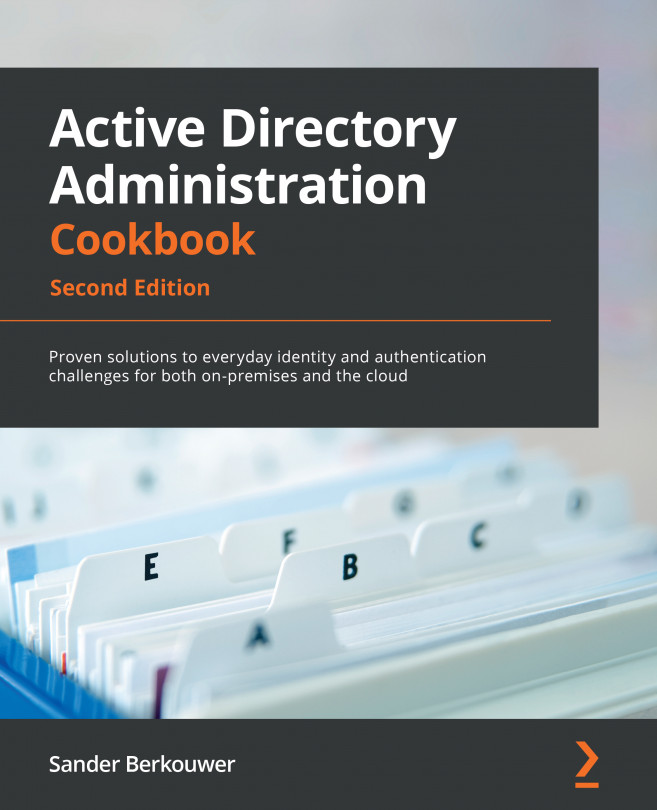Chapter 14: Handling Authentication in a Hybrid World (AD FS, PHS, PTA, and DSSO)
Azure Active Directory (Azure AD) is Microsoft's cloud-based identity and access management service. Organizations can register for an Azure AD tenant, where they can store and use the information on their identities.
Hybrid identity is Microsoft Marketing speak for connecting an on-premises Active Directory environment to Azure AD. When done correctly, the hybrid identity implementation allows end users to authenticate to both on-premises and cloud-based applications, systems, and services:
- When accessing Windows NT Lan Manager (NTLM)-based, lightweight directory access protocol (LDAP)-based, and Kerberos-integrated applications, systems, and services, the on-premises Active Directory takes care of authentication and authorization. These protocols are designed for safe networks and have been offering Single Sign-On (SSO) for decades.
- When accessing cloud-based applications, systems...