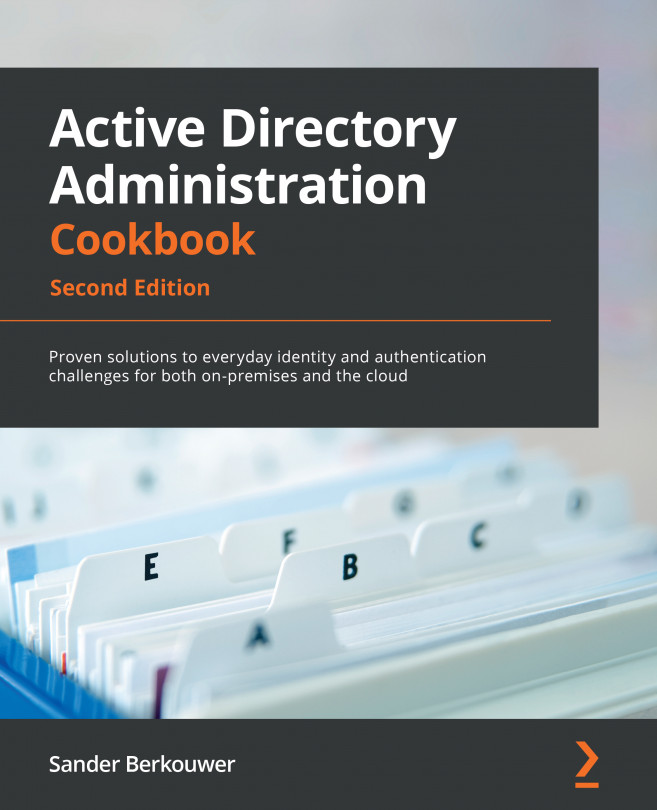Chapter 15: Handling Synchronization in a Hybrid World (Azure AD Connect)
The previous chapter discussed authentication in a hybrid world and touched upon Azure AD Connect. This chapter provides in-depth recipes for Azure AD Connect, as it is both Microsoft's recommended synchronization tool and the most used synchronization tool, used by 99% of all tenants worldwide.
The recipes in this chapter contain configuration items that are not available when Express Settings is used with Azure AD Connect. The Customize button is the key to the functionality outlined here.
The following recipes are covered in this chapter:
- Choosing the right source anchor attribute for user objects
- Configuring staging mode
- Switching to a staging-mode server
- Configuring domain and OU filtering
- Configuring Azure AD app and attribute filtering
- Configuring hybrid Azure AD join
- Configuring device writeback
- Configuring password writeback
- Configuring group writeback...