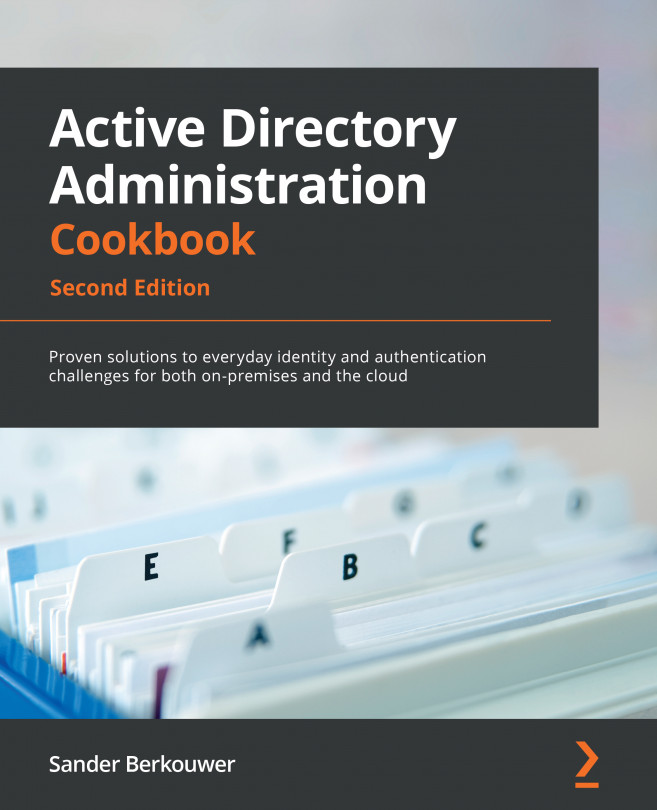Chapter 9: Managing DNS
The Domain Name System (DNS) is an essential service on the internet. It also plays a vital role in Active Directory. DNS offers name resolution, which enables people to navigate functionality based on names instead of IP addresses. It also enables systems to find functionality, such as domain controllers.
Misconfigured DNS records, DNS zones, and DNS servers could result in the loss of functionality, unintentional information disclosure, and an increased vulnerability toward Meddler-in-the-Middle (MitM) attacks. Domain-joined systems use DNS records to locate domain controllers. Domain controllers delegate privileges based on serviceprincipalnames values, which, in turn, are also based on DNS names.
Most domain controllers also offer DNS, but this is not necessary. In many complex networking infrastructures, DNS is not offered by domain controllers but by dedicated DNS servers and dedicated appliances.
The following recipes are covered in this chapter...