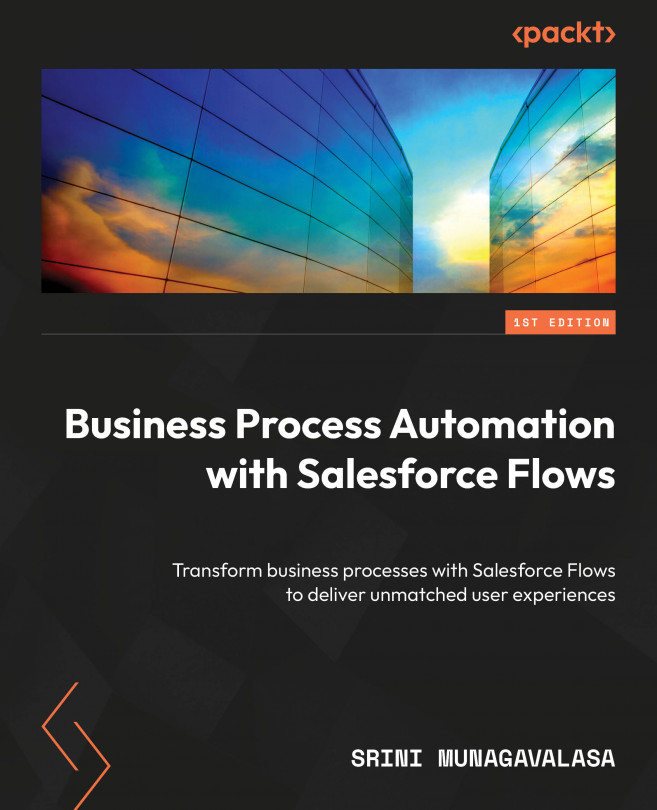Flows Using Apex Sharing
In this chapter, we discuss a very important feature and share records via flows that are not available by any other means other than Apex coding. With Apex sharing, we will be able to write Apex code to share complex and dynamic sharing settings. Now, with flow, we have this feature available where you, as an admin, will be able to perform these actions without code. This topic is a bit advanced for admins. It helps to know that this feature is available in Flow Builder, and a good use case will be to add or remove access to users dynamically.
Before we get into details on flows for Apex sharing, let’s quickly recap the different options that we have in Salesforce to share records with your users. We will discuss this in a custom object context only, as Salesforce provides us with the option to have Apex managed sharing via Apex sharing reasons for individual custom objects.
In this chapter, we will cover the following sections:
- Data-sharing...