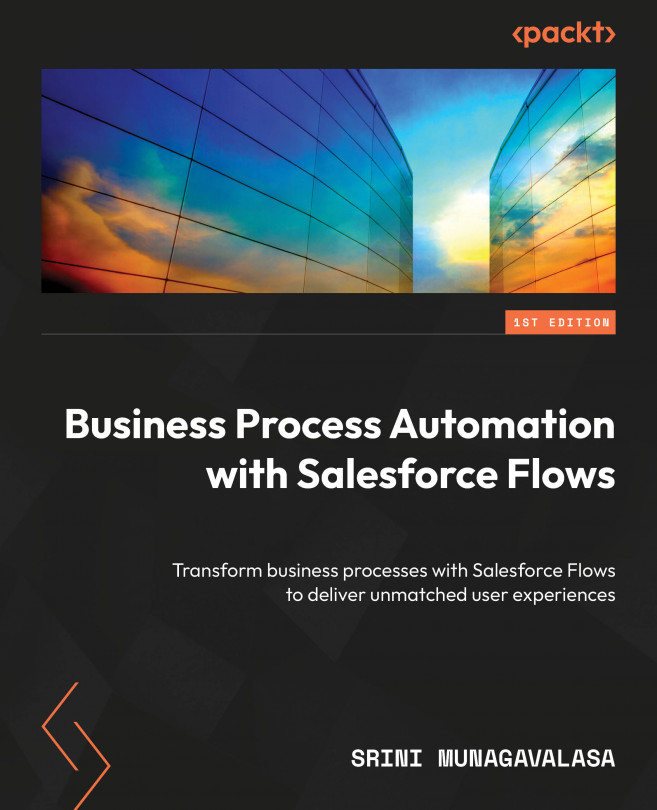Types of Salesforce Flows
This chapter will explore the five basic types of flows to automate our business processes. You will gain a deep understanding of scenarios for each of the flow types – screen flows, record-triggered flows, schedule-triggered flows, platform event-triggered flows, and autolaunched flows. We can create flows that let users interact with a user interface, initiated by screen flow, and run them automatically based on Data Manipulation Language (DML) actions. We will explore scheduled flows that can be scheduled at a future time and frequency, as well as platform event triggers that are triggered based on platform event messages.
We will cover the following Salesforce flow sections:
- The five basic types of flows in Salesforce:
- Exploring screen flows
- Exploring record-triggered flows
- Exploring schedule-trigger flows
- Exploring platform event-triggered flows
- Exploring autolaunched flows
- Practical tips for success
We will review each of these...