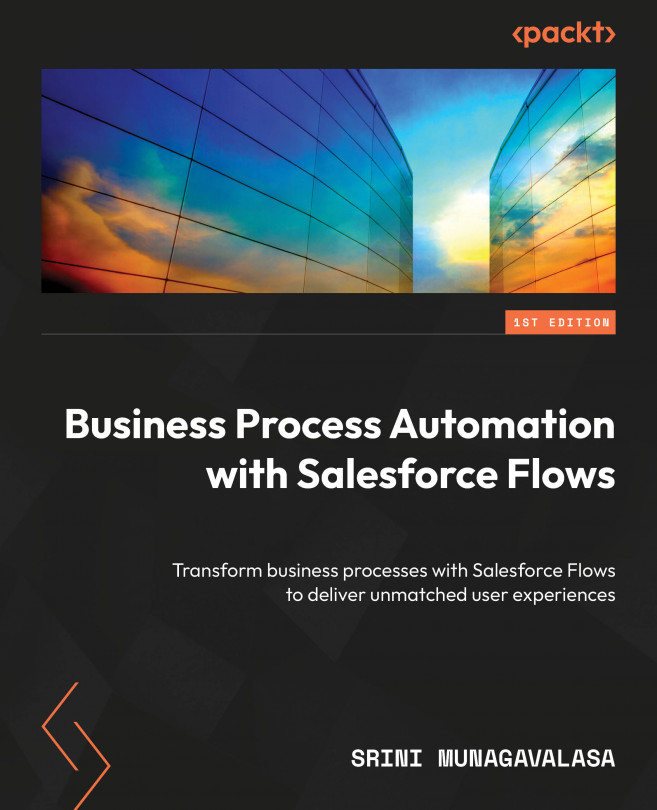Salesforce Order of Execution
In this chapter, we will explore the Order Of Execution (OOE) of how your system runs various tasks in the backend. OOE was critical in general only for technical teams in the past, but now it is more important for every Salesforce team member. As you know, flows are declarative and low-code and can be created by non-techies. Understanding the OOE with real-world examples will help you get comfortable, and this chapter will explore the concepts of execution by understanding how existing functionality will interact and affect new functionality and vice versa so as not to cause any technical debt.
In this chapter, we will cover the following sections to get a good grasp of Salesforce OOE:
- What is OOE?
- Salesforce Platform OOE
- Avoiding flow execution anti-patterns
Let us look at each of these in more detail.