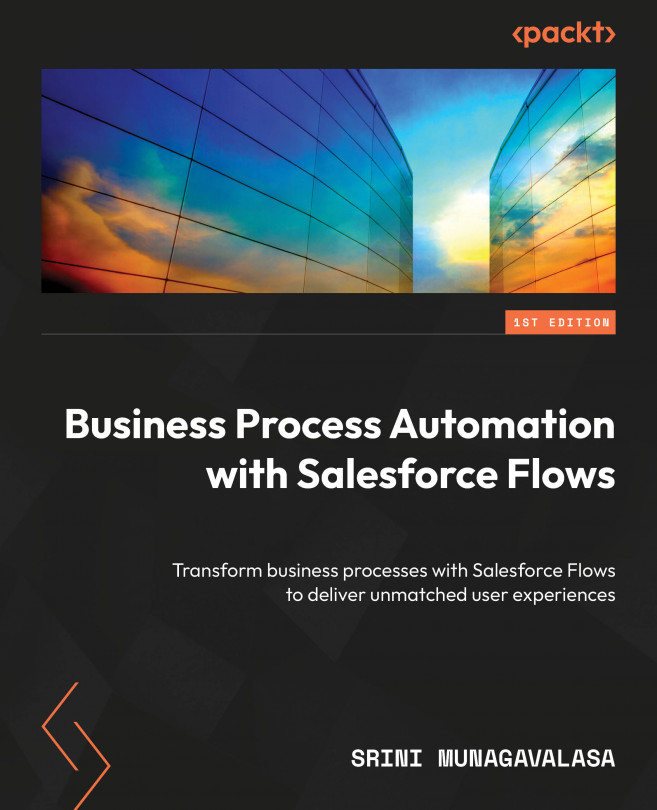Flow Orchestration
So far, we learned the building block of Flow Builder, understood the intricacies of various flow types, and observed the power of Salesforce flows. We gained insight into how to transform and automate business needs into business processes and then create an amazing user experience.
In this chapter, we will explore and see how we can streamline and enable complex business processes using flow orchestration. We will explore and learn flow building blocks and how these blocks work, and then discuss steps to create a flow orchestration. We will explore ways to monitor and streamline our orchestration as well as key considerations to make your orchestration effective.
Flow orchestration helps you to quickly create sophisticated, multi-user, multistep processes declaratively. Due to the low code nature of orchestration, admins can now enable business processes quickly and be able to maintain seamless business workflows. You will see how you can amplify the impact...