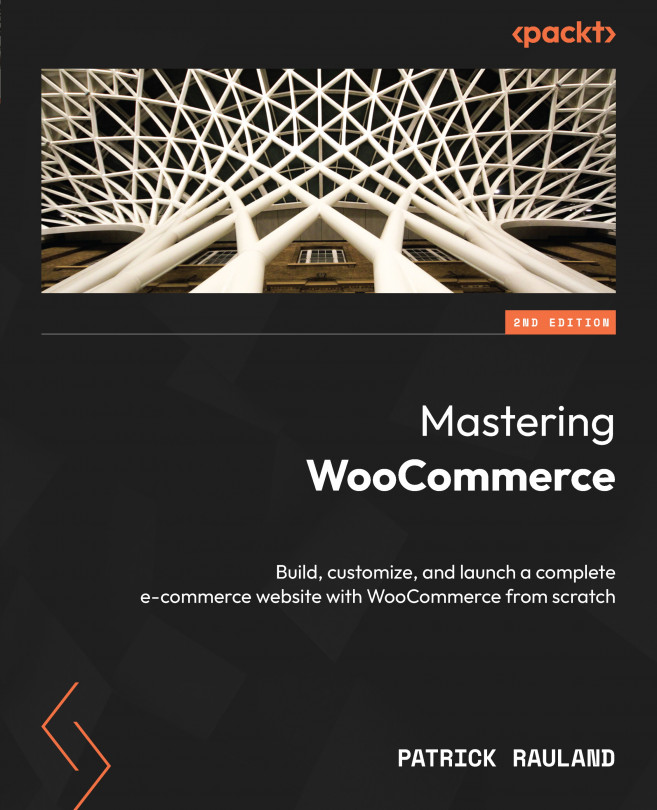Preface
According to BuiltWith (https://trends.builtwith.com/websitelist/WooCommerce-Checkout) there are over 3,000,000 stores running WooCommerce! That is second only to Shopify with 4 million stores.
There’s no one reason people choose WooCommerce. Some store owners like the thousands of themes they have access to, some like that they can build on top of their existing WordPress sites, and others really like the open source customizable angle and knowing that they can always customize the code any way they want. If you decide to build a store on WooCommerce, be prepared for a virtually overwhelming amount of choices. Because it’s so popular, you’ll always have a lot of options in front of you.
Mastering WooCommerce takes you from an empty WordPress site to having a fully functioning store. As the title of the book implies, we will go deep into WooCommerce and show you the basic options as well as some of the more advanced customizations. We’ll do so in an orderly way, starting from the very beginning by setting up a test WordPress site and covering fundamental topics that we’ll revisit throughout the rest of the book. Each chapter that follows will expand on the basics, allowing for a gentle progression curve that will allow almost any user to follow along. Each chapter will cover a new section of WooCommerce and thus can be seen as an independent unit, letting you tackle each section separately from the others.
We’ll first introduce you to the basics of WooCommerce and WordPress, which will help you develop and debug any issue. You will then learn how to create a simple product and optimize it for SEO. We will then look at shipping, taxes, and payment. After that, we will look into integrating with third-party services for fulfillment and reporting. Furthermore, we will also dive into Point of Sale (POS) systems that let you sell in person. Near the end of the book, we’ll create a custom plugin that you can use for any customizations you wish to make. To end the book we take a peek at some advanced topics such as keeping your store safe, making an accessible store, and staying up to date with open source software.