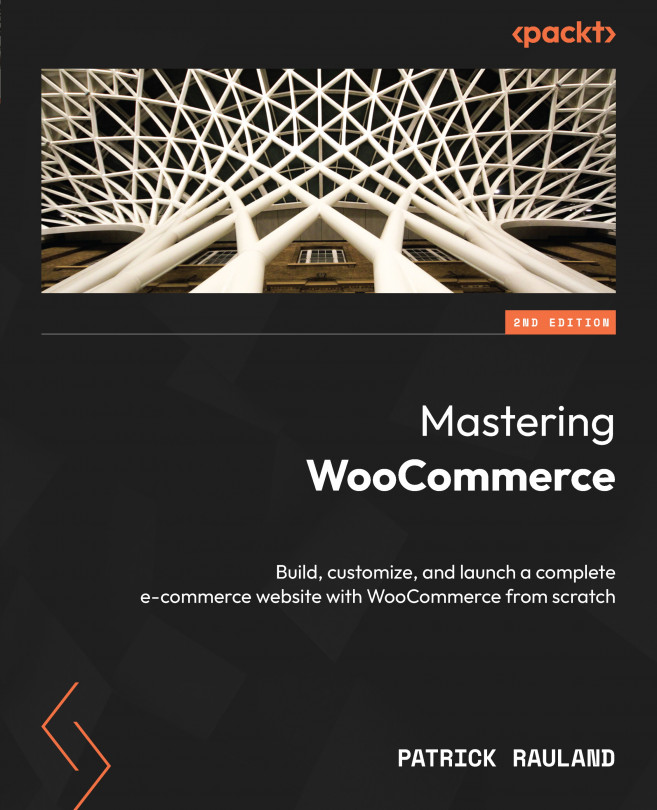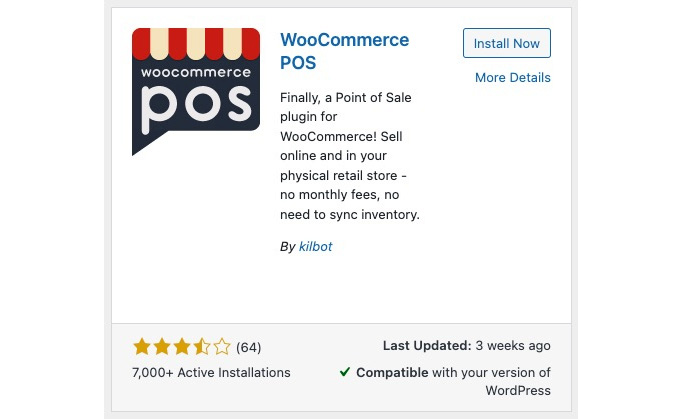Configuring In-Store POS Solutions
If you have experience in the retail world, you’re probably very familiar with the term POS. It stands for Point of Sale, and it’s the system an employee uses to enter an order.
They usually have a simple touch interface where you tap products, add them to the order, and pay for the order. And the POS system usually has the technology to process credit cards. Sometimes, it has more advanced functionality, such as adding a customer to the order so that customer data is synced between your online store and your POS system.
POS systems range in complexity. For a mall kiosk or for selling at a convention, you’ll probably want the simplest and most compact POS you can find. A bare-bones POS system will likely have the following two components:
- Credit card reader
- Receipt printer
If you have a department store with dozens of checkout locations, you might want additional functionality, such as the following:
...