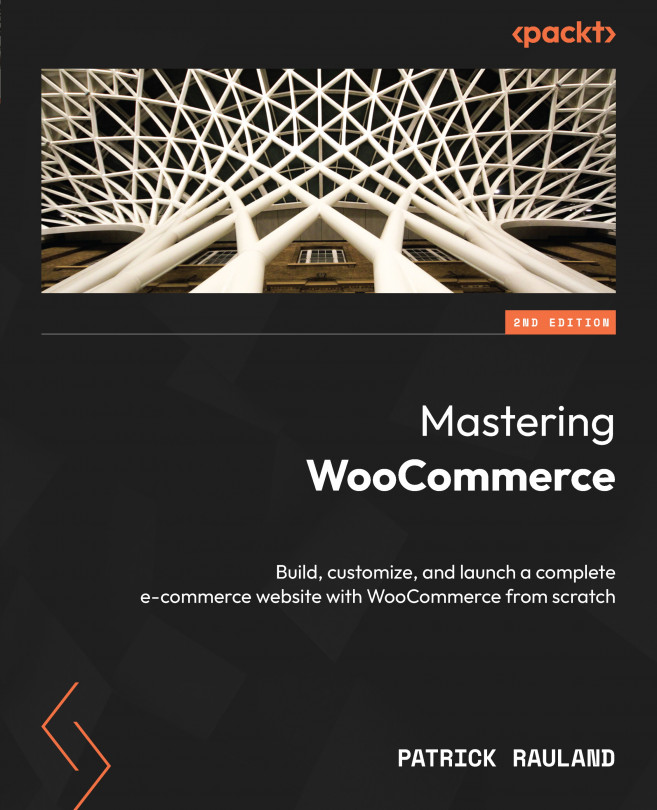Customizing the Product Page
We’ve set up our theme. Now, it’s time to add more information to our product page in order to make it enticing and pave the way for users to buy our products.
We’re going to add social proof and a few different types of media to the product page. Social proof shows users that other people are actively using and purchasing products on this site, which makes our site feel less risky, and adding extra media such as videos or 360-degree images will give the user more context to help them determine whether this is the right product for them.
The following topics will be covered in this chapter:
- Adding social proof
- Adding a video tab to the product page
- Adding 360-degree images
By the end of this chapter, you should know how to make your product page a lot more informative and visually interesting.