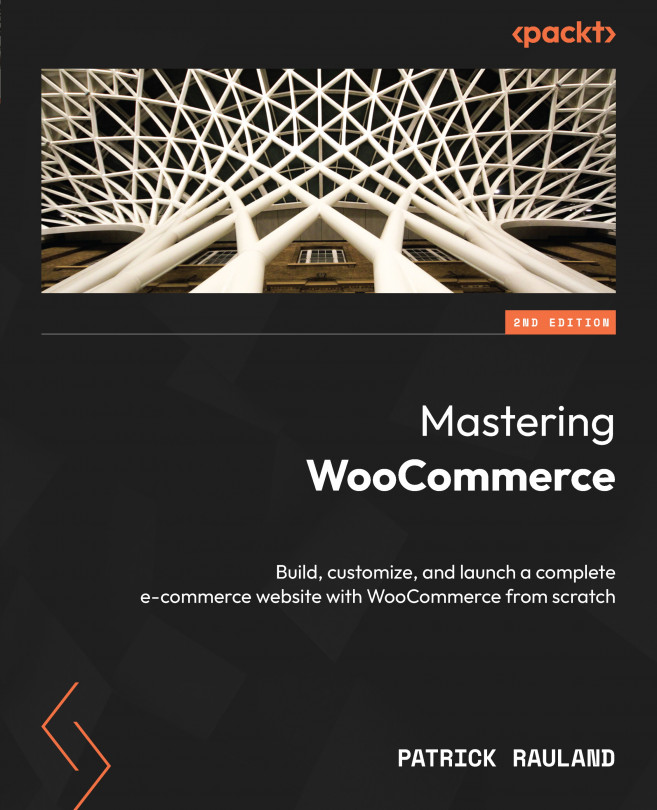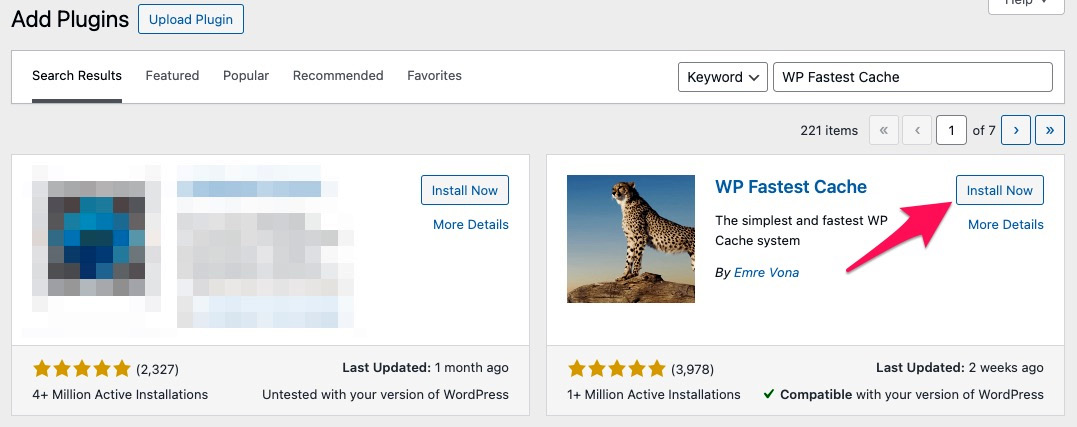Speeding Up Your Store
When you’re running any sort of website, speed is important. But this is even more important with e-commerce where users are browsing pages, adding items to their cart, filling out checkout fields, and, most importantly, paying you.
To illustrate just how important this is, take a look at this statistic: 63% of shoppers bounce when page load times exceed 4 seconds (source: https://www.ecommercespeedhub.com/site-speed-standard-2022).
That’s over half of your audience! And if you’re not careful, your site can take much longer than 4 seconds to load.
Another statistic: a site that loads in 1 second has a conversion rate 3x higher than a site that loads in 5 seconds (source: https://packt.link/bPo2w).
Here’s a little math to illustrate this point: let’s say 10,000 people visit your website to buy a $50 product:
- A 1-second page load time at a 3.05% conversion rate results in $15,250
- A 2-second page load time...