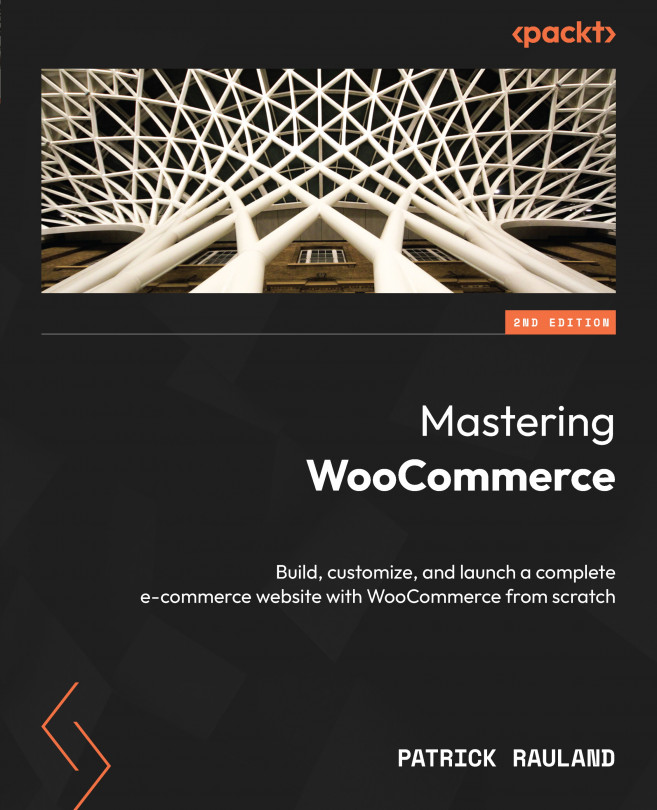Syncing Product Data
We now know how to fulfill orders and manage sales for our store. The next important step is to list our products where our potential customers will see them.
When you run an e-commerce business, it’s tempting to list your products on as many marketplaces as possible so that you can earn as much revenue as possible. A great example of this going wrong is when you have a WooCommerce store where you list a kite for $10, and then you have an eBay store where you sell the same kite for the same price. If you update one price and forget to update the other, you can run into the following problems:
- You could miss out on additional income
- Customers could find out they paid a higher price and demand a refund (or, even worse, they refund on one system and rebuy the exact item on your other site)
- You could oversell a product and not have enough stock to fulfill orders
In general, it’s a bad idea to store data in two or more places...