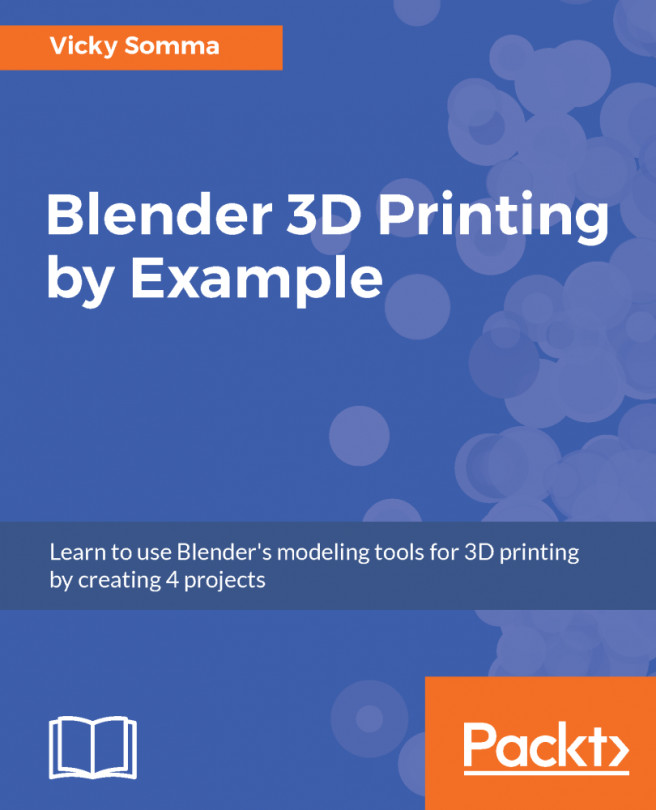Chapter 1, Thinking About Design Requirements, gives you a moment to answer some questions about your project. What kind of printing process will be used? Are there any overhang or thickness requirements? How big do you want the piece to be?
Chapter 2, Using a Background Image and Bezier Curves, describes how to import in a photograph as a background image and how you can use Bezier curves to trace out a person's profile.
Chapter 3, Converting a Bezier Curve to a Properly Sized 3D Mesh, is about turning a 2D curve into a 3D object. You'll learn to set specific dimensions and how to preserve proportion with scale.
Chapter 4, Flattening a Torus and Boolean Union, explains how a torus object can serve as a hook for a pendant. You'll learn about rotation. You'll also learn a scaling trick to flatten the back. Finally, you'll learn about the Boolean Union Modifier and how it can combine two objects into a single clean mesh for 3D printing.
Chapter 5, Building a Base with Standard Meshes and a Mirror, shows how standard shapes such as cylinders and cubes can be resized and combined to make a new shape. The Mirror Modifier is used to keep the work symmetrical.
Chapter 6, Cutting Half Circle Holes and Modifier Management, shows how you can delete specific parts of a standard shape to make a new one. You'll also learn how to use the Boolean Difference Modifier to subtract one object from another to create holes. You'll see firsthand how the order modifiers are applied can impact the final product.
Chapter 7, Customizing with Text, illustrates how an embossed message such as coordinates can be added to personalize a piece.
Chapter 8, Using Empties to Model the Base of the House, presents another way to add and use reference images in Blender. You'll practice techniques such as extruding and merging vertices as you model the base shape of a house.
Chapter 9, Mesh Modeling and Positioning the Details, dives further into mesh modeling techniques as you learn about subdividing and insetting to make windows for a house. Blender's Snap tool is introduced to perfect the placement of those windows.
Chapter 10, Making Textures with the Array Modifier and Scalable Vector Graphics, illustrates how you can build textures within Blender with the Array Modifier and outside of Blender by importing in Scalable Vector Graphics (SVG) files.
Chapter 11, Applying Textures with Boolean Intersection, introduces you to the power of the Boolean Intersection Modifier. By taking just the overlap of two shapes, you get texture detailing that is the right size and shape for your house.
Chapter 12, Making Organic Shapes with the Subdivision Surface Modifier, exposes you to another side of Blender. By adding a Subdivision Surface Modifier, you'll see how a simple structure can become more organic in appearance.
Chapter 13, Trial and Error - Topology Edits, arms you with techniques for making topology edits. You'll learn about edge slides, more advanced rotation, and how to use Blender's Proportional Editing tool.
Chapter 14, Coloring Models with Materials and UV Maps, explains how you can add color to your models for full color printing services. You'll learn about adding materials to objects or faces. You'll also learn how to unwrap your object into a UV Map for more advanced texture painting.
Chapter 15, Troubleshooting and Repairing Models, describes common modeling issues such as flipped face normals and non-manifold edges. You'll learn how to remedy these issues within Blender and outside of Blender with applications such as 3D Builder.