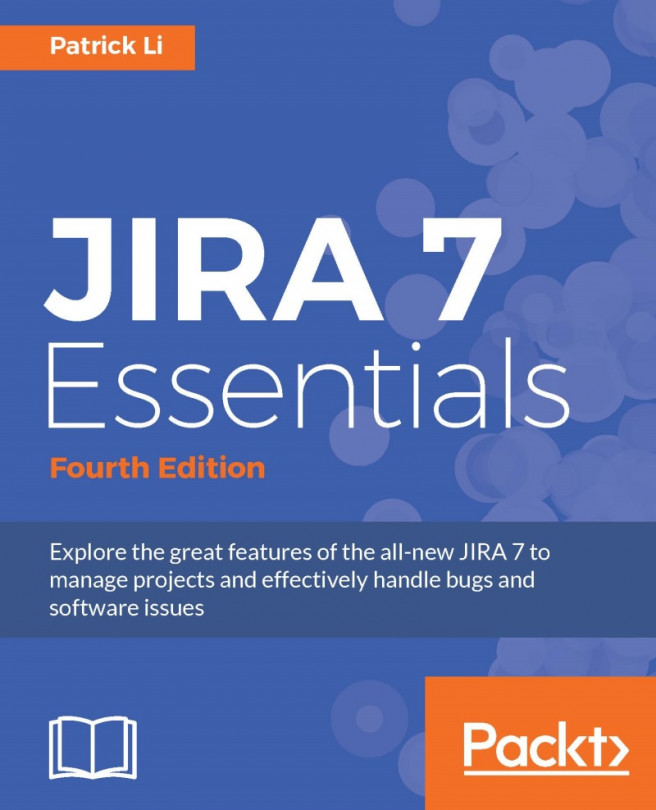From Chapter 2, Using JIRA for Business Projects, to Chapter 6, Screen Management, we looked at how JIRA can be used as an information system to gather data from users. In Chapter 7, Workflow and Business Process, and Chapter 8, E-mails and Notifications, we discussed some of the features that JIRA provides to add value to the gathered data through workflows and notifications. In this chapter, we will look at the other half of the equation: getting the data out and presenting it as useful information to the users.
By the end of this chapter, you will have learned the following:
Utilizing the search interface in JIRA
Learning the different search options available in JIRA
Getting to know about filters and how you can share search results with other users
Generating reports in JIRA
Sharing information with dashboards and gadgets