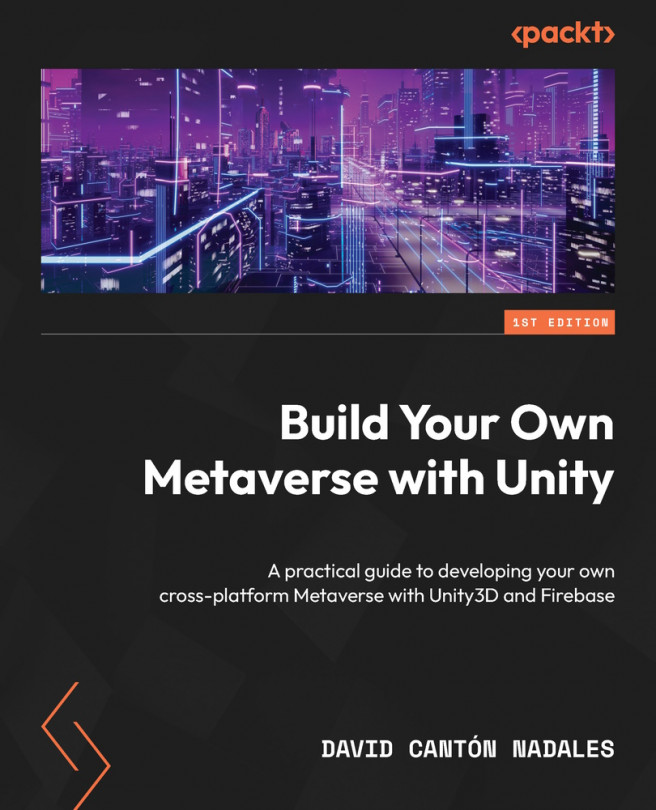Preparing Our Home Sweet Home: Part 1
In many online games and in the existing metaverses, it is very common to see a cozy place where you always appear when you log in. This place is usually called hall or meeting point. In our project, we will do the same – we will offer our users an amazing place to show up, a place to meet friends, find information about things you can do, and interact with NPCs.
Our Meeting Point will look like it is in a town square; it will be bounded with closed perimeters to make it intuitive and easy to understand so that the user does not have to travel long distances to reach their goal, with all services offered centrally.
This square or Hall will be the first place that your users will see when they enter the metaverse, so we must ensure that it is pleasing to the eye, easy to navigate, and fun.
We will cover the following topics:
- Understanding the hub concept
- Designing the scene