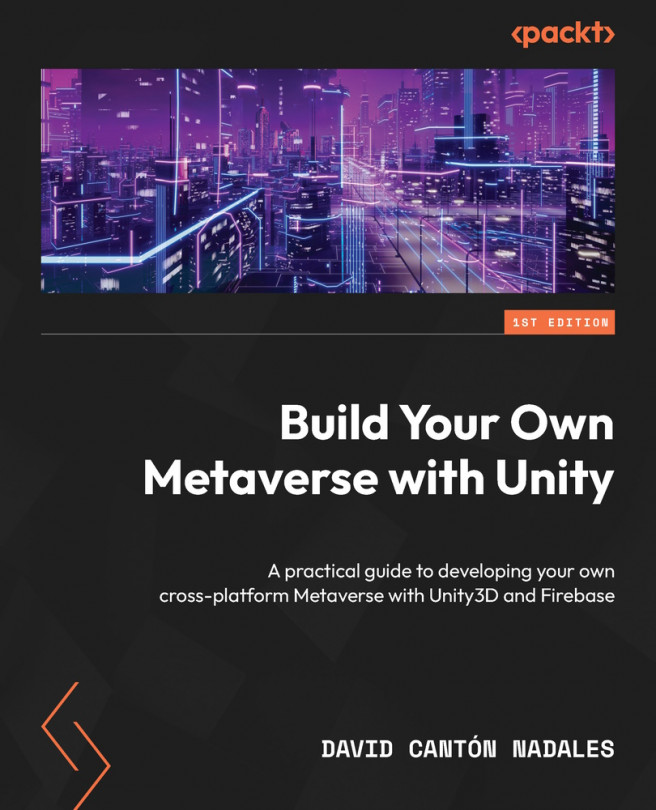Testing synchronization with another user
Testing a local multiplayer game is a tedious and complicated task. We need to replicate a local development environment that allows at least two players to connect so that they can test our code.
One of the options that comes to mind is to create a build of our project and run it on other computers, or even launch it on our computer and then launch the project in the Unity editor to test two players.
But this would be terrible – we would have to compile for every test we do and, if our code fails, we would have to create a new build for each fix. Fortunately, a team of developers have developed a tool that will change our lives called ParrelSync.
Introducing ParrelSync
ParrelSync is an extension for the Unity editor that allows users to test a multiplayer game without building the project by having another Unity editor window open and reflecting the changes of the original project.
In short, ParrelSync will create a copy...