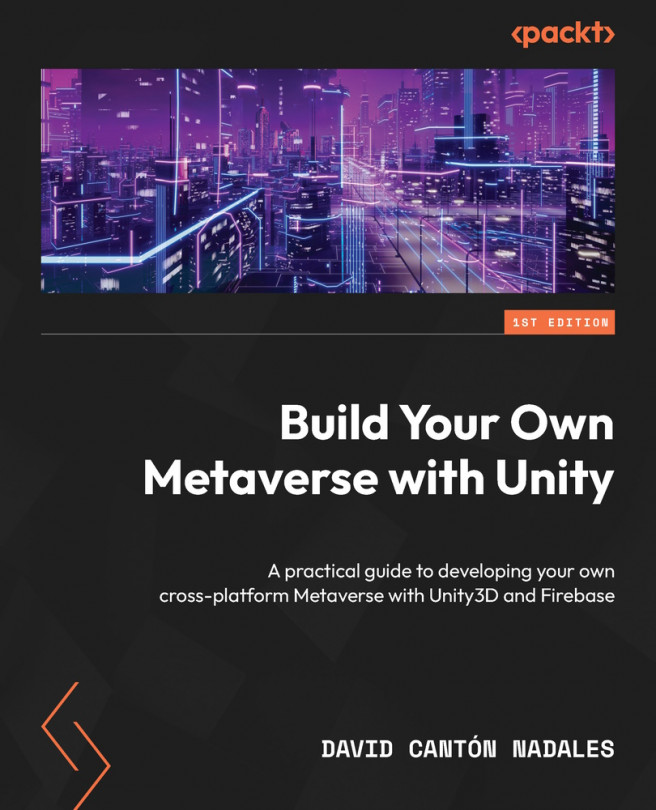Adding Compatibility for the Meta Quest 2
We have reached the chapter where we will create and implement the last functionality that defines a metaverse, and that’s Virtual Reality.
We will use the Meta Quest 2 virtual reality goggles. The main advantage of these goggles is their standalone mode, which allows autonomous operation without depending on a mobile phone or PC connection.
Of course, this chapter is optional, if you do not want to implement this functionality in your metaverse or simply do not have the goggles to follow the content of these pages, you can continue to the next chapter; its completion will not affect the remaining chapters.
Our mission in this chapter is to understand what the Meta Quest 2 goggles are and how they can help us to offer a fun experience in our project, and to develop a simple implementation that allows the player to choose whether to participate in virtual reality or normal mode.
In the following screenshot, you can see the...