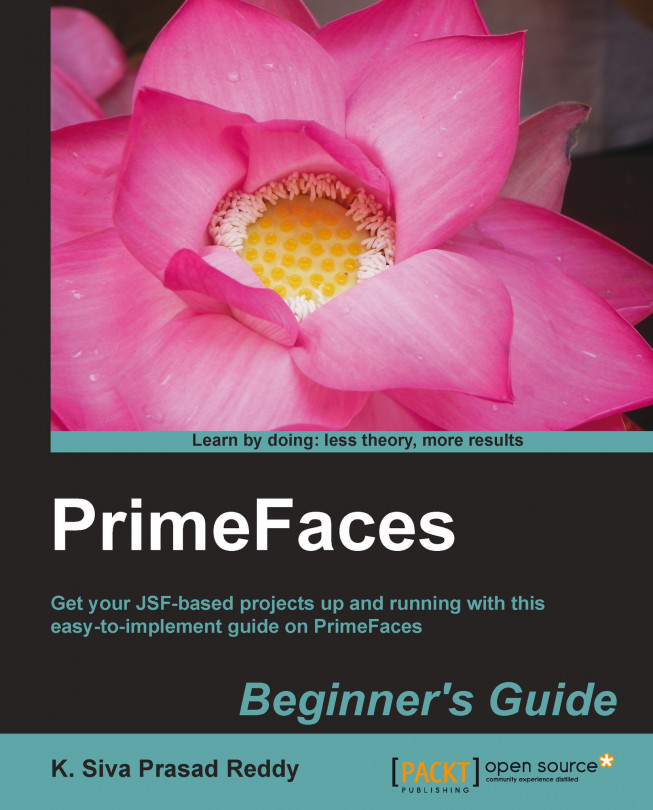Let's look at how to get phone number input in the 999-999-9999? (Ext:9999) format using the InputMask component:
Create a form with a Phone input field to read a phone number in the
999-999-9999? (Ext:9999)format, by using the following code:<h:form id="form1"> <p:panel header="My Account"> <h:panelGrid columns="2"> <p:outputLabel for="phone" value="Phone"/> <p:inputMask id="phone" value="#{userController.loginUser.phone}" mask="999-999-9999? (Ext:9999)" placeHolder="X"/> </h:panelGrid> </p:panel> </h:form>
We have used the <p:inputMask> component to read a phone number in the 999-999-9999 format. To set the extension number as optional, we have mentioned the extension part after the ? symbol. As we have set the placeholder to X, when you put the cursor in the Phone input field, the mask is displayed as...