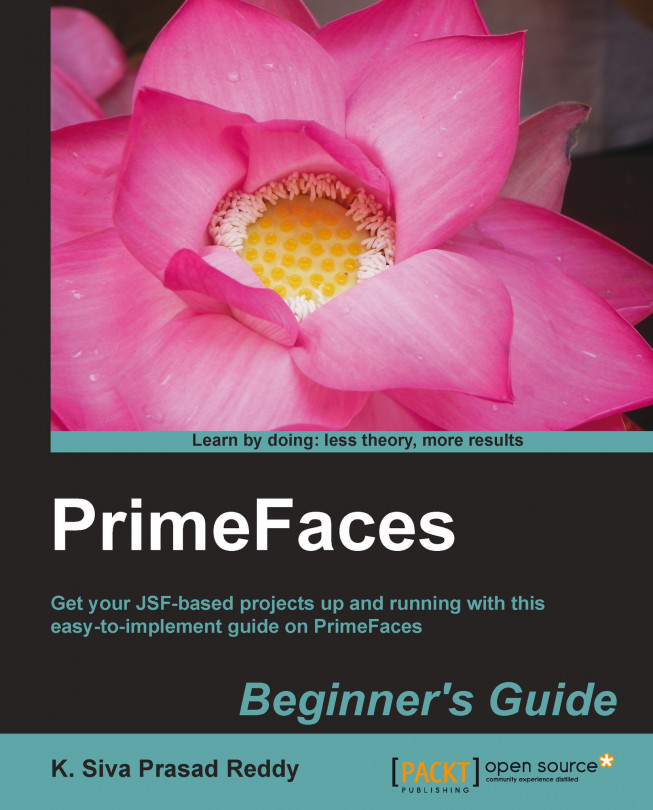In our Registration Form, we can do some basic e-mail format validation on client side itself thereby reducing the server roundtrip. We can create a JavaScript function to validate e-mail using Regex, and then hook it up with the onchange event on e-mail input field. Perform the following steps for the same:
Write a JavaScript function to validate e-mail address:
function validateEmail() { var emailReg = /^([\w-\.]+@([\w-]+\.)+[\w-]{2,4})?$/; var email = $.trim($("#userForm\\:email").val()); if(email ==''){ $("#userForm\\:emailMsg").text(""); $("#userForm\\:emailMsg").attr("class", ""); return; } if( emailReg.test( email ) ) { $("#userForm\\:emailMsg").text("Valid Email"); $("#userForm\\:emailMsg").attr("class", "ui-messages-info ui-widget ui-corner-all ui-messages-info-summary"); } else { $("#userForm\\:emailMsg").text("Invalid Email"); $("#userForm\\:emailMsg").attr("class", "ui-message-error ui-widget ui-corner-all ui-message-error-detail"); } }Add the
validateEmail()function as an event handler for theonchangeevent on the e-mail input field:<h:form id="userForm"> <p:outputLabel value="Email:"/> <p:inputText id="email" value="#{userController.user.email}" onchange="validateEmail();" /> <p:message id="emailMsg" for="email"/> </h:form>
We have created a JavaScript function to validate e-mail using Regex. Using the jQuery API we have added an info/error message notifying us whether the e-mail is valid or invalid. We have hooked up this function to the onchange event of the e-mail inputText element. So validateEmail() gets invoked as soon as the e-mail value is changed and shows the message.
We got the e-mail field using $("#userForm\\:email"), where userForm is the ID of the form and email is the ID of the e-mail inputText field. JSF generates the IDs with colon (:) separator, but jQuery has a special meaning for colon .So we have replaced the colon (:) with \\:
Instead of replacing the colon by yourself, you can use the PrimeFaces.escapeClientId() utility function as follows:
function validateEmail()
{
var emailReg = /^([\w-\.]+@([\w-]+\.)+[\w-]{2,4})?$/;
var email = $.trim($(PrimeFaces.escapeClientId("userForm:email")).val());
if(email ==''){
$(PrimeFaces.escapeClientId("userForm:emailMsg")).text("");
$(PrimeFaces.escapeClientId("userForm:emailMsg")).attr("class", "");
return;
}
if( emailReg.test( email ) ) {
$(PrimeFaces.escapeClientId("userForm:emailMsg")).text("Valid Email");
$(PrimeFaces.escapeClientId("userForm:emailMsg")).attr("class", "ui-messages-info ui-widget ui-corner-all ui-messages-info-summary");
} else {
$(PrimeFaces.escapeClientId("userForm:emailMsg")).text("Invalid Email");
$(PrimeFaces.escapeClientId("userForm:emailMsg")).attr("class", "ui-message-error ui-widget ui-corner-all ui-message-error-detail");
}
}Tip
Since JSF2.x, we can also change the JSF ID separator character using the following <context-param> configuration in web.xml:
<context-param>
<param-name>javax.faces.SEPARATOR_CHAR</param-name>
<param-value>-</param-value>
</context-param>The preceding client-side validation process involves performing manual validations using JavaScript/jQuery. PrimeFaces-4.0 introduced the Client Side Validation (CSV) framework with more powerful features, which we will discuss in Chapter 4, Introducing the PrimeFaces Client Side Validation Framework.