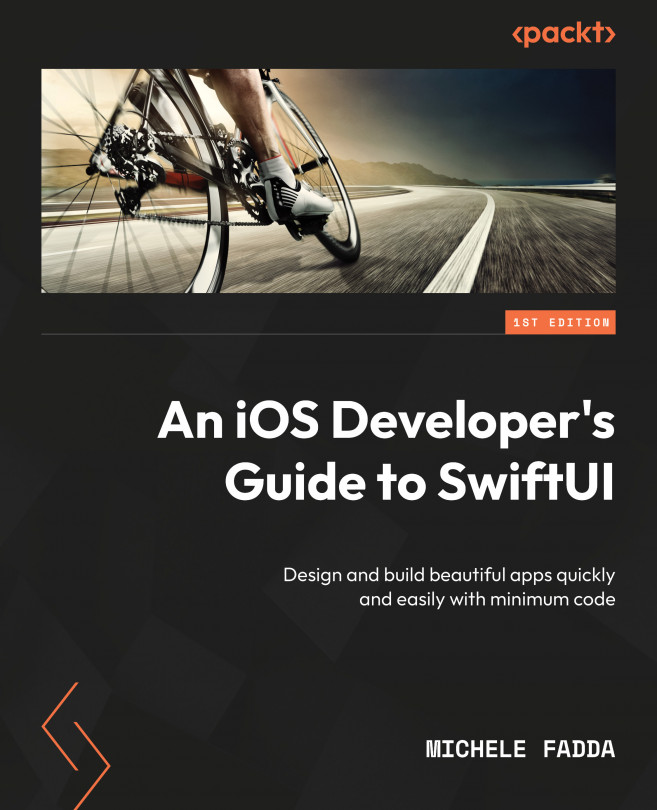Lazy grids
If you need a way to display larger grids containing a vast number of elements, you need lazy grids. Lazy grids come in two varieties: LazyHGrid (horizontal) or LazyVGrid (vertical), depending on which direction you want to scroll. In order for the grid to scroll, you will need to place the grid inside ScrollView:
import SwiftUI
struct ContentView: View {
var body: some View {
ScrollView {
LazyVGrid(columns: [GridItem(.flexible()),GridItem(.flexible()),GridItem(.flexible()),GridItem(.flexible()),]) {
ForEach(1...300, id: \.self) { I in
&...