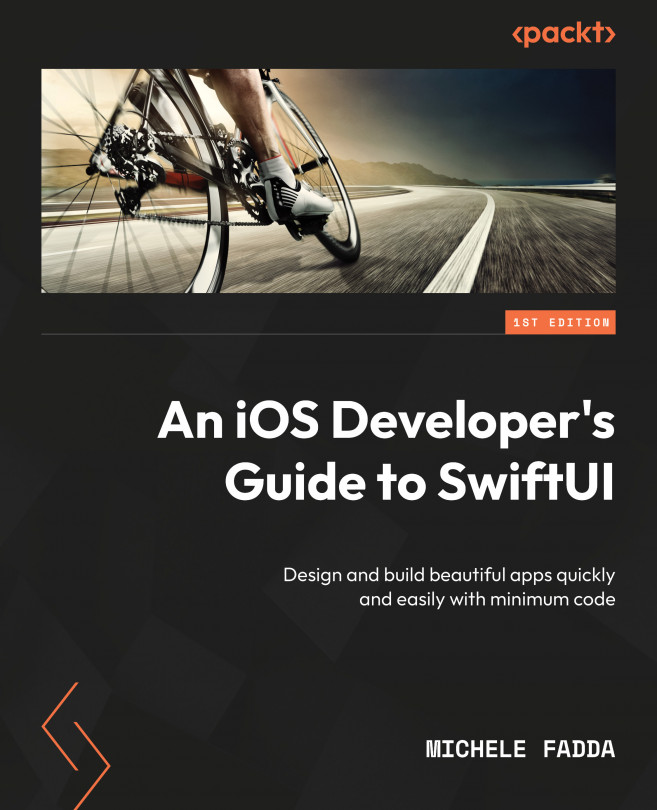An Introduction to Animations in SwiftUI
There are quite a few ways to animate content in SwiftUI. SwiftUI animations have a declarative syntax, meaning you describe what results you want to achieve, and SwiftUI does the heavy lifting. Animations in SwiftUI tend to be state-driven (i.e., they depend on state changes, making them reactive and easy to reason about).
SwiftUI provides pre-made modifiers such as animation, transition, and scaleEffect, which allow the effective application of animation effects to views. It is generally more straightforward than UIKit, as you don’t need to meddle with an imperative syntax or manage synchronization manually, nor do you need a deep understanding of layer properties.
SwiftUI offers a good balance of flexibility and control using implicit and explicit animations. In contrast, more complex custom animations can be achieved using animatable properties and modifiers, which will require additional effort.
On the other hand, to this...