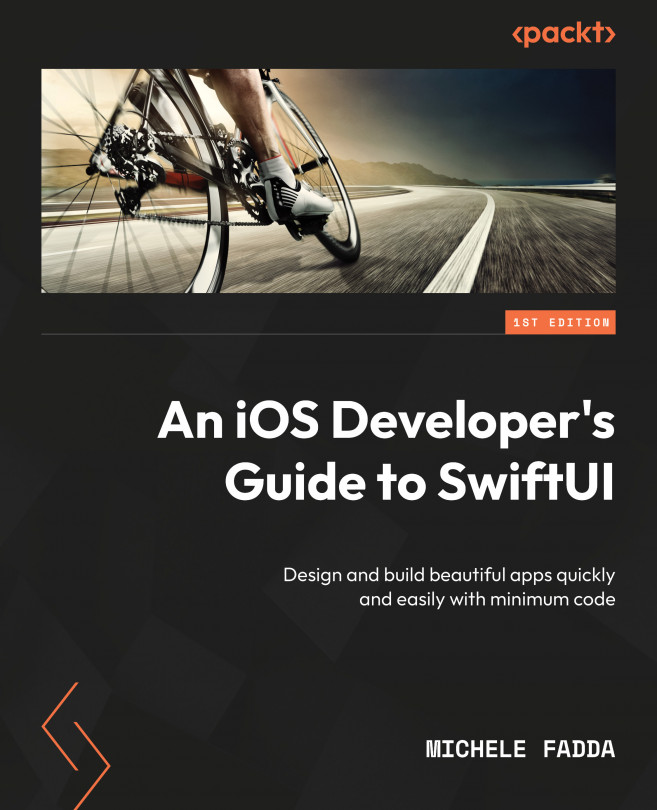Consuming REST Services in SwiftUI
If you’ve been reading this book up to this point, you should be familiar with SwiftUI and its role in streamlining interface design. This chapter delves into utilizing REST services within a SwiftUI application. Considering the widespread need for iOS apps to communicate over the internet, network operations are routine. The aim here is to arm you with the skills required to incorporate the most prevalent method of network communication into your SwiftUI programming activities.
Understanding network data involves grasping HTTP requests, managing JSON data, and updating the UI in response to asynchronous events.
We’ll begin by looking at how to use the URLSession class to execute HTTP requests. By using this adaptable API for network calls, you’ll learn the ropes of retrieving data from RESTful endpoints.
JSON management plays a crucial role in interacting with REST services. We’ll discuss how to employ Swift&...