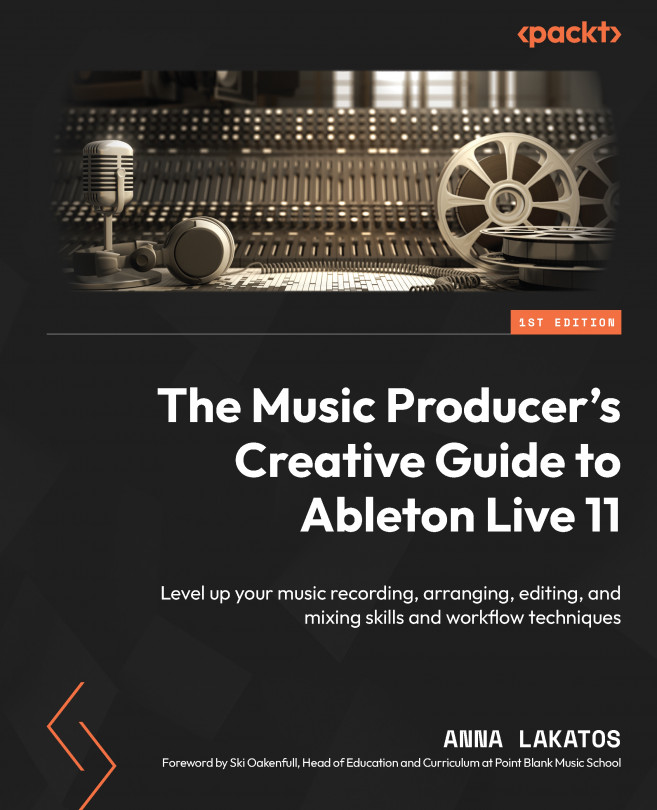Interesting Mixing Techniques in Live 11
Mixing down your track is an important part of the creative process. This is the stage where you blend all the tracks of your project by balancing levels, panning, frequencies, and dynamics, as well as applying creative processing to sounds to create the desired sound characteristics and a sense of depth in your song. In this process, you bring out the best of your sounds and create a cohesive balance between them. Mixing is usually done by a mixing engineer, but it is not unusual in the modern age for the producer to mix their own songs down, so it is definitely a good skill to master to be self-sufficient. Sometimes, with certain genres (specifically in electronic music), some parts of mixing start while the track is still being produced as part of the sound design process, or it is necessary to make elements of a track sound genre appropriate within the production process.
Mixing is a huge topic, and there are many books written about...