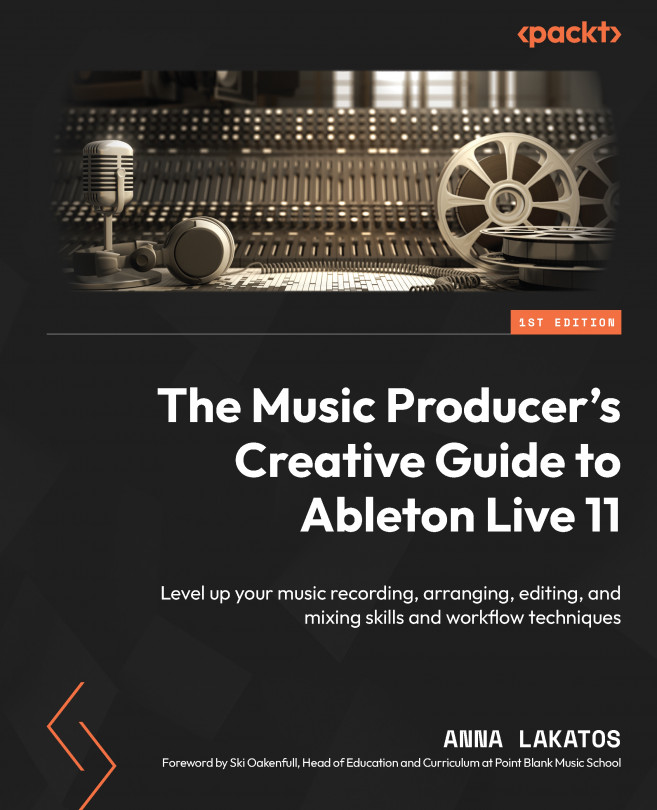Audio to MIDI Conversion, Slicing to MIDI, and the Simpler Device
In the previous chapter, we discovered the amazing world of device racks in Live. We looked at some of the ways they can be utilized for production and live performance and had a look at the improvements that the Live 11 software update brought to us.
In this chapter, we are going to check out some of my personal favorites: the audio-to-MIDI conversion feature and the Simpler device, among others.
You will learn about some wonderful creative tools that can enhance your workflow and can be especially useful when you are in a creative block or just simply finding it hard to spike a first initial idea and get started.
Furthermore, you will discover how you can quickly turn MIDI information into audio in Live, which can be helpful, for example, to commit to your ideas.
By looking at the Simpler device, you will quickly realize how efficient it is for creative sampling and sound design!
We are going to cover...