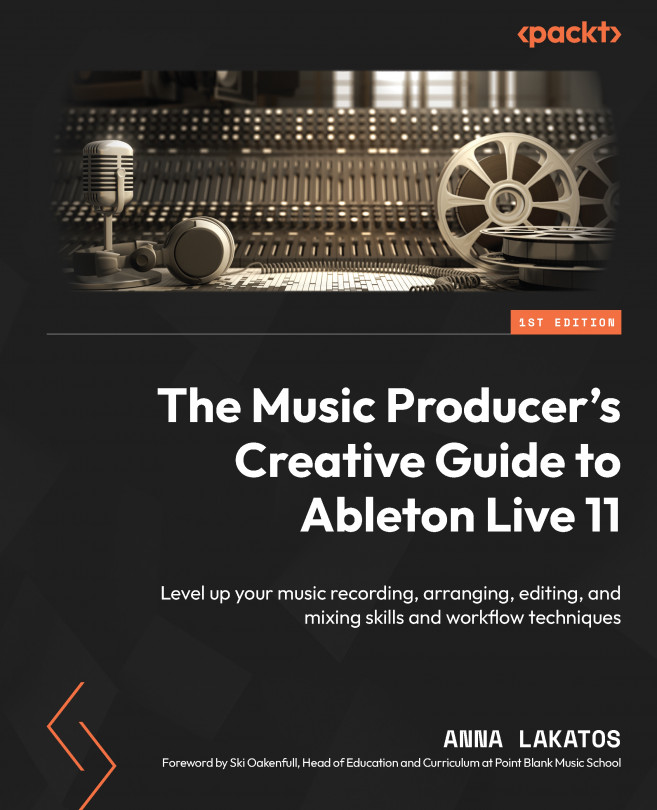Exploring MIDI Mapping, External Instrument, and MIDI CCs
After looking at some of Live’s unique and fun features, such as Tempo Follower and Follow Action, among others, in this chapter, we are going to start by learning more about musical instrument digital interface (MIDI) controllers and getting hands-on with MIDI mapping. MIDI controllers can be a great addition to your setup, especially if you are an instrumentalist or simply like a more tactile music-making experience. They can be considered for both the studio and the stage. MIDI controllers don’t just allow you to play MIDI instruments or external synths; their usage can also be extended a lot by mapping parameters of Live to be controlled by your MIDI controller, which we will explore in this chapter.
We will also look at how you can hook up external synths to Live and what uses MIDI continuous controllers (CCs) have.
The chapter will consist of the following topics:
- MIDI controllers
- MIDI mapping...