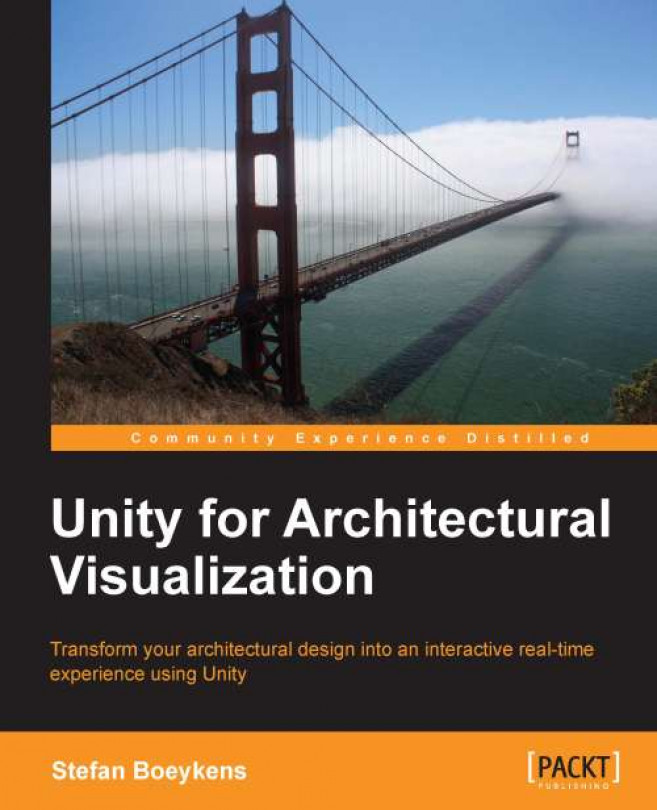There are multiple approaches to add landscapes in an interactive scene:
Unity has a dedicated Terrain tool, which is easy to get started with. A terrain is a large subdivided plane, where vertices can be lifted in the Y-direction: a so-called height field. While it takes a lot of effort to fine-tune to perfection, it provides the following interesting features:
You can paint the height using brushes
You can also paint the materials using texture maps
You can add accessories, such as trees, bushes, and grass, which can move, as if the wind was blowing them
When you already have a grey-scale height-image for your terrain, maybe made in Photoshop or containing real-world geography data, you can import this as a raw image. Refer to the documentation on: http://docs.unity3d.com/Documentation/Components/terrain-Height.html.
If you created the terrain already inside your 3D environment, it can be loaded as a Mesh, just like any other imported Mesh. However, a regular mesh...