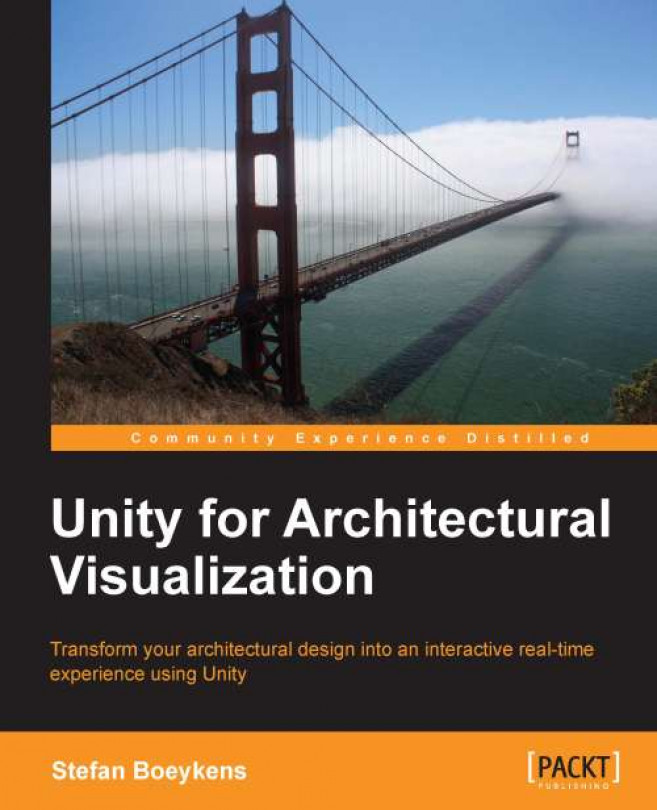In most interactive 3D environments, you have a basic choice of two main navigational configurations when you want to walk around: first and third person perspective.
When Unity is installed, it comes with a set of packages that add assets for common tasks. If you forgot to check the Character Controller package when we initiated the game project, you can still do so from the Assets menu by navigating to Assets | Import Package | Character Controller.
In the Project tab, you can find the First Person Controller (FPC) in the Standard Assets | Character Controller folder. Drag it onto the Hierarchy or Scene window. Position it using the Move and Rotate gizmos where you want to start in the scene and ensure the bottom side of the Capsule geometry is slightly above the ground, to avoid falling through into the oblivion.
If there is no ground geometry in your project, you could add a Plane GameObject with Transform Position Y=0, to act as a simple...