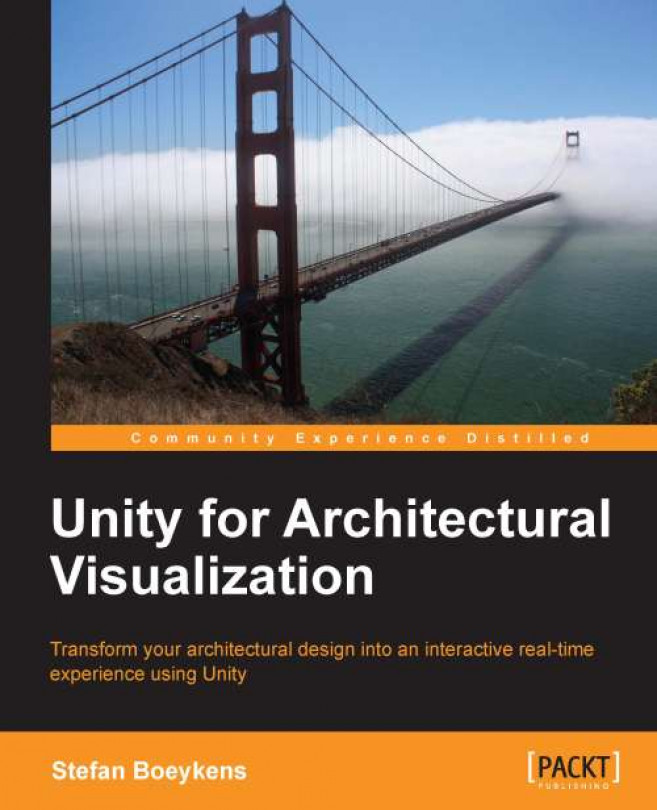Whatever the program or workflow you use, you need to save a 3D model in a format Unity recognizes. You either save the model directly inside the Assets folder from within your modeling software Save As… or Export… dialog, but you can also drag the file onto the Unity project window. The end result is the same.
We will illustrate this using Graphisoft ArchiCAD and Maxon CINEMA 4D. The workflow when using Autodesk Revit or AutoCAD in combination with 3ds Max is similar.
Since you cannot export from ArchiCAD to the recommended FBX or Collada formats directly, you need conversion software. While many modeling systems, including ArchiCAD, support exporting to 3DS (old 3D Studio for DOS format, before 3ds Max was created) or OBJ (old Alias Wavefront format, before Maya was released), these formats present certain limitations and make the update process cumbersome.
In the particular combination of ArchiCAD and CINEMA 4D, it is advised to use the Exchange...