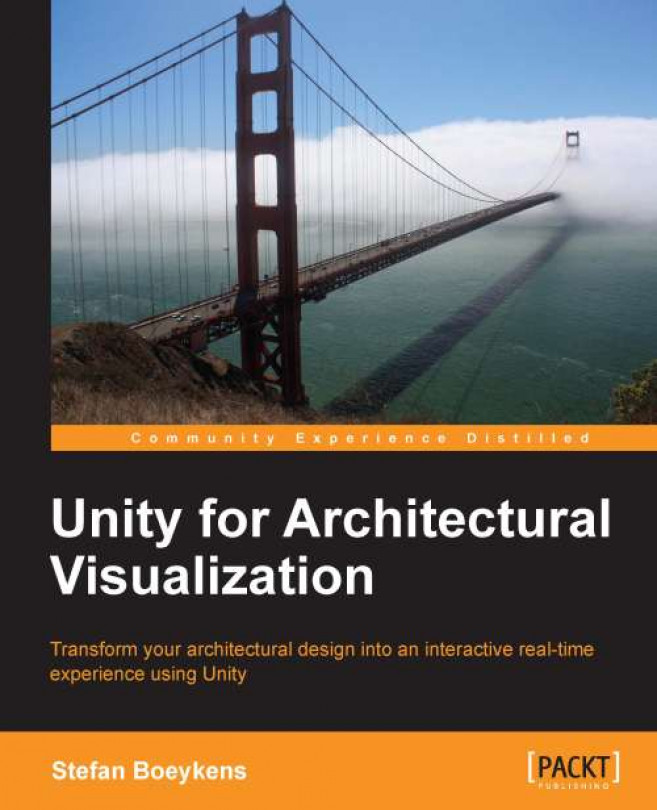As we have already seen in the previous chapters, Unity adds materials for all applied textures and colors in imported models. However, as the materials defined in CAD or BIM exports tend to be fairly basic, Unity has little information to define a dull color and texture map, using the default diffuse shader.
Note
Every material in Unity is controlled by a "Shader". This is a series of instructions, written in an interpreted language that gets compiled into GPU instructions. Common shaders use textures, for example, color and/or bump mapping.
The first thing to do is to check the imported materials to ensure all textures are really defined and found. Ensure imported models have integrated UV coordinates to define how the texture is mapped onto the geometry. If you use different textures, you might need to adapt the scaling (tiling). Since materials are shared between objects, this affects all objects that reference the same material.

The Diffuse shader only...