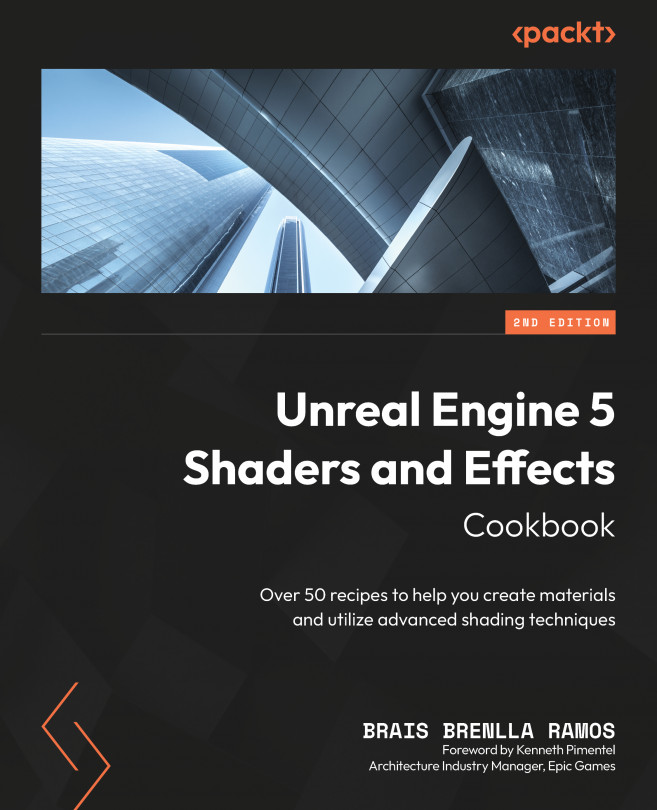Understanding Physically Based Rendering
Welcome to Unreal Engine 5 Shaders and Effects Cookbook!
In this first chapter, we’ll begin by studying the PBR workflow. PBR is an acronym that stands for physically based rendering – an approach to rendering a scene that takes into account how light behaves when it encounters 3D objects. This is at the core of the rendering pipeline, and the focus of the recipes you’ll encounter in the next few pages. In them, we’ll work with the building blocks of the PBR workflow – lights and materials – while also studying their impact on performance – things that we need to be aware of if we want to succeed in the rendering arena. With that in mind, this is what we are going to do:
- Setting up a studio scene
- Working inside the Material Editor
- Creating our first physically based material
- Visualizing a simple glass
- Using IBL and Lumen to light our scenes
- Using static lighting...