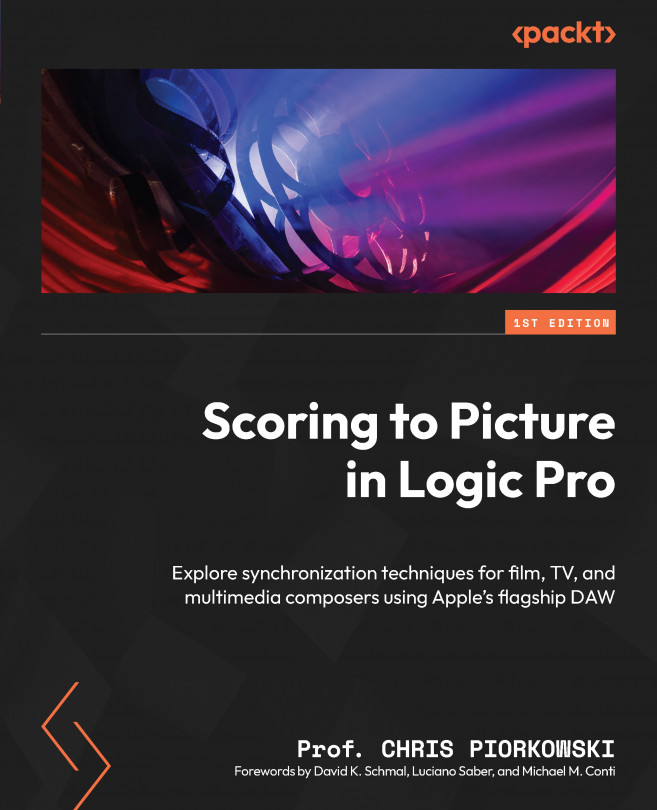Reviewing QuickTime Video and Video Components
Film directors will always give you a QuickTime movie file and so it’s important that you understand the file type and how to handle and use it.
In this chapter, we will look at QuickTime video and its properties, including video codec, video size, and sample rate. We will also discuss QuickTime Video components, including video file types, codec, and movie file resolution, as well as audio sample rate, in detail, so that you will be prepared to use digital movie files properly in Logic Pro.
In this chapter, we will cover the following topics:
- Opening the QuickTime Inspector
- Understanding video file components