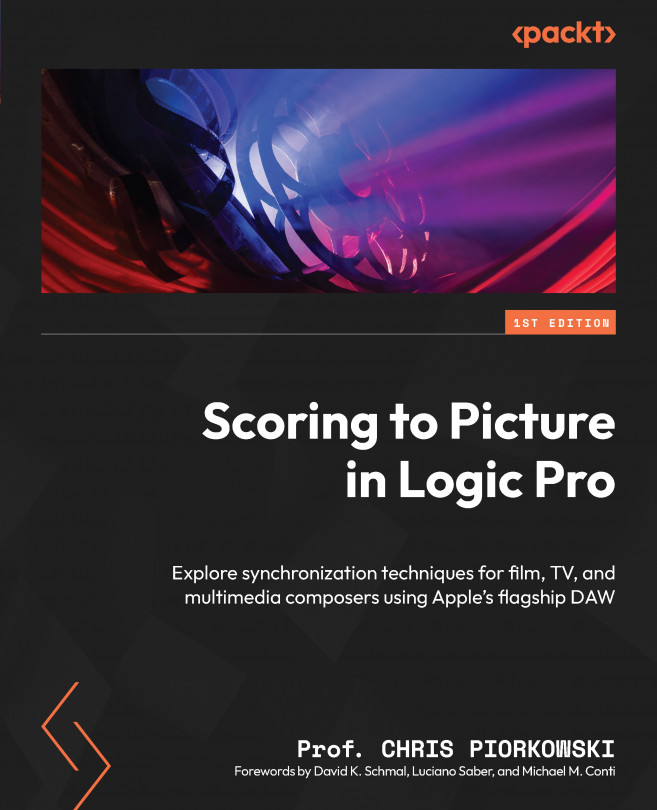Understanding Film Scoring Terminology
To further prepare yourself for the challenging tasks of a film and multimedia composer, familiarizing yourself with film scoring terminology is vital. Not only do you need to know this terminology when you’re working in Logic Pro but you also need to be able to communicate clearly with the industry professionals that you’re going to be working with.
In this chapter, you will learn film scoring terminology that will help you to set up a movie file in a Logic Pro session.
We will cover the following topics:
- What is SMPTE timecode?
- What is BITC?
- What is the academy leader?
- Errors in drop frame and non-drop frame timecodes
- Exploring SMPTE and BITC errors
- Reviewing correct SMPTE timecodes in individual reels
- Reviewing dialogue and temp music