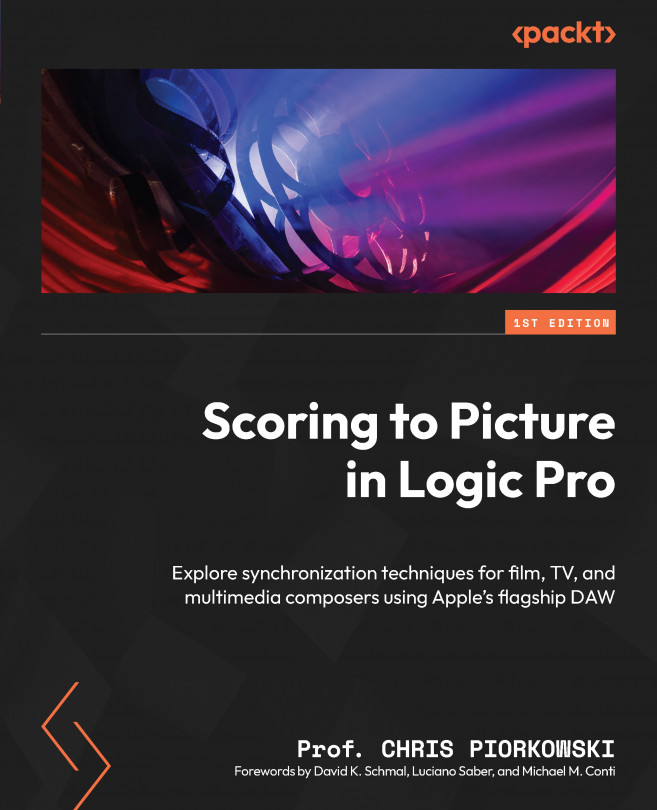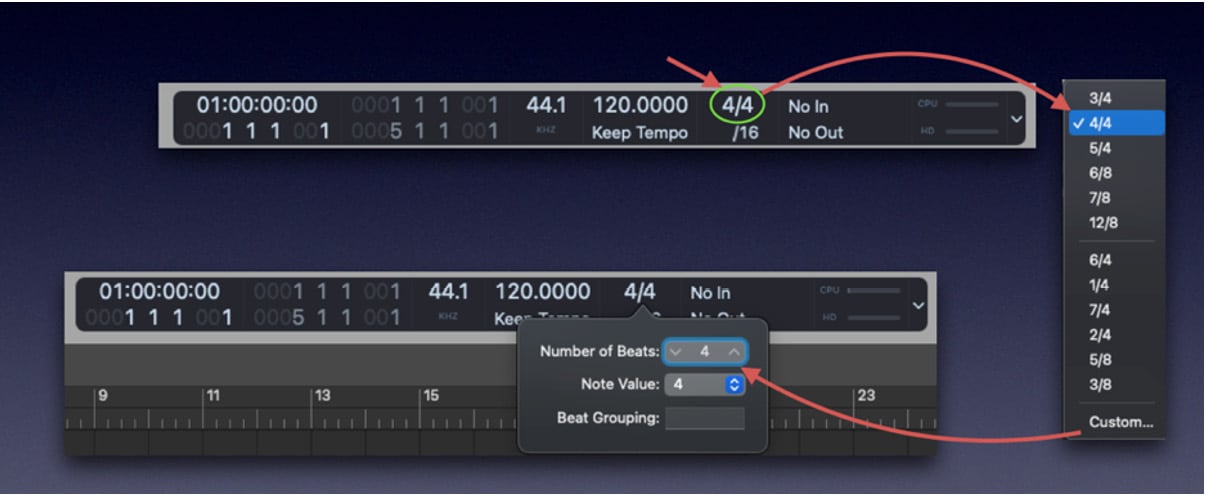Working with a Time Signature
Previously, in Chapters 7 and 8, we discussed how to deal with tempo in film music and how to create different types of tempo maps using a spotting list and SMPTE-locked scene markers.
In this chapter, we will explore how to deal with multiple time signatures in Logic Pro and how they can affect the position of a marker. We will explore different ways of adding time signatures and how to deal with them when working with an existing tempo map.
Additionally, we will look at how effective technical choices, such as beat mapping, tempo operations, as well as using time signature, are versus the final musical decision that’s made, and what best serves the bigger picture.
In this chapter, we will cover the following topics:
- Understanding a time signature in film music
- Reviewing a time signature in Logic Pro
- Adding time signatures to existing marker positions
- Adding time signatures to a constant tempo
- Comparing music choices...