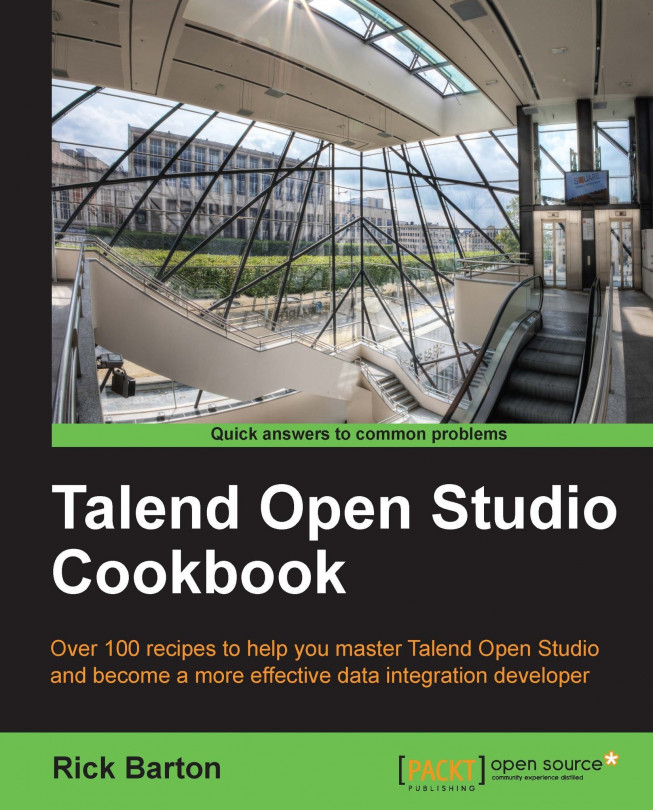Often, it is required to filter input data into multiple outputs depending upon given criteria, for instance, splitting customer data by region, as in this example, or by team. Another very common example is to split the input data into validated records and records that have been rejected due to having failed a quality check (see Checking a column against a list of allowed values in Chapter 3, Validating Data for examples of using tMap to filter invalid rows).
This recipe shows how the tMap output Expression filters are used to perform filtering of the nature described precedingly.