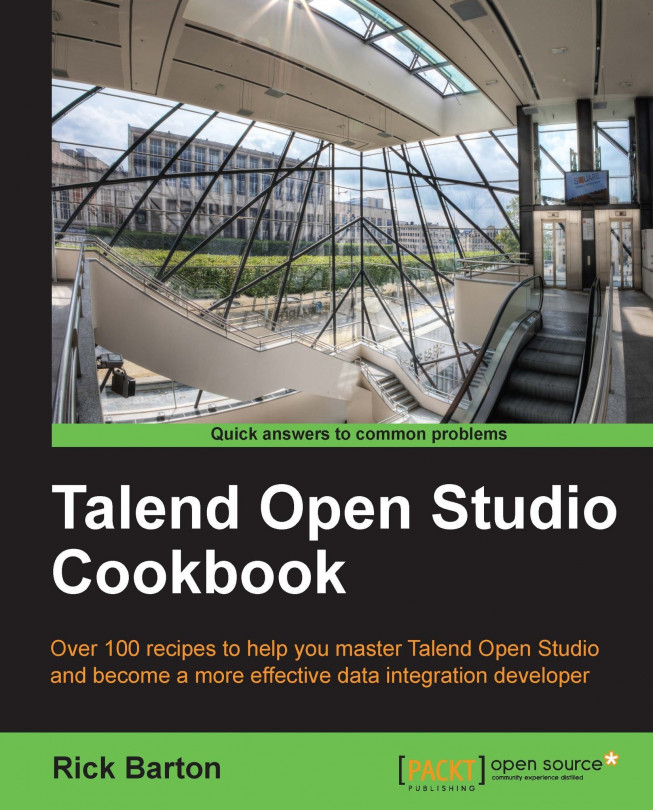This chapter contains recipes that show some of the techniques for validating data and handling invalid rows.
Enabling and disabling reject flows
Gathering all rejects prior to killing a job
Validating against the schema
Rejecting rows using tMap
Checking a column against a list of allowed values
Checking a column against a lookup
Creating validation rules for more complex requirements
Creating binary error codes to store multiple test results