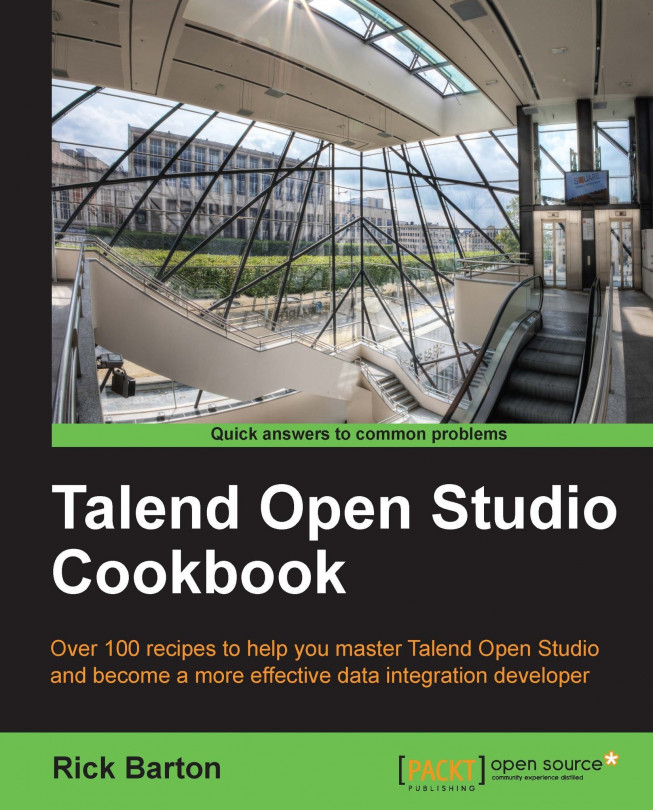Java is a hugely popular and incredibly rich programming language. Talend is a Java code generator which makes use of many open source Java libraries, so this means that Talend functionality can easily be extended by integrating Java code into Talend jobs.
This chapter contains recipes that show some of the techniques for making use of Java within Talend jobs.
Performing one-off pieces of logic using
tJavaSetting the
contextandglobalMapvariables usingtJavaAdding complex logic into a flow using
tJavaRowCreating pseudo components using
tJavaFlexCreating custom functions using code routines
Importing JAR files to allow use of external Java classes