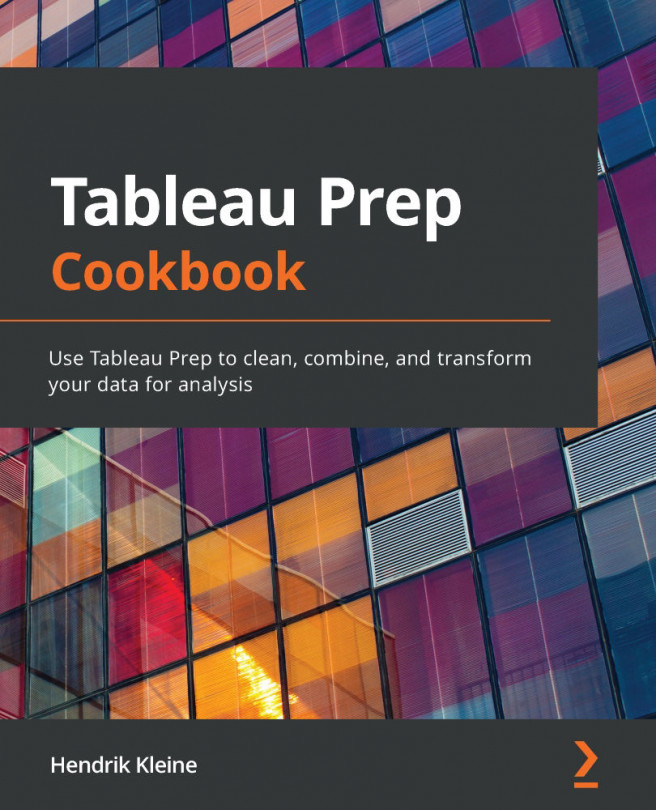Chapter 8: Data Science in Tableau Prep Builder
In this chapter, you'll learn how to go beyond the built-in capabilities in Tableau Prep Builder by extending it with R and Python code. R and Python are two of the world's most popular programming languages and can perform numerous data science functions. Tableau Prep allows you to pass your data to an R or Python script at any stage during your flow, with the exception of the input data step. When you insert a script, Tableau Prep will pass the data to R or Python using an API. The script will execute in the R or Python environment and then output the results back to Tableau Prep and your flow continues. The ability to embed scripts allows you to greatly improve the functionality of Tableau Prep and perform advanced functions that are not otherwise possible.
In this chapter, we're going to cover the following main topics:
- Preparing Tableau Prep to work with R
- Embedding R code in a Tableau Prep flow ...