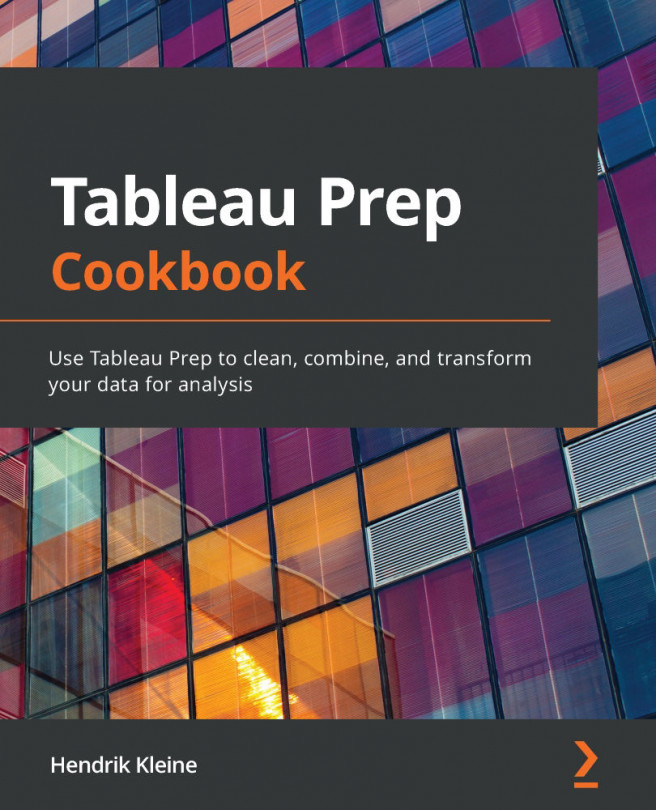Chapter 1: Getting Started with Tableau Prep
Tableau Prep Builder is an exciting new platform to develop data pipelines to transform your data for reporting and analytics purposes.
In this chapter, you will come to understand how we think about data preparation from the perspective of Tableau Prep Builder. You will learn about the different use cases you may employ Tableau Prep for, be it ad hoc data analysis, creating a dataset for a BI tool, or specifically for Tableau Desktop.
In this chapter, we will cover the following recipes:
- Installing Tableau Prep Builder
- Checking out the user interface
- Using Tableau Prep for ad hoc data analysis
- Preparing data for generic BI tools
- Preparing data for Tableau Desktop ad hoc analysis