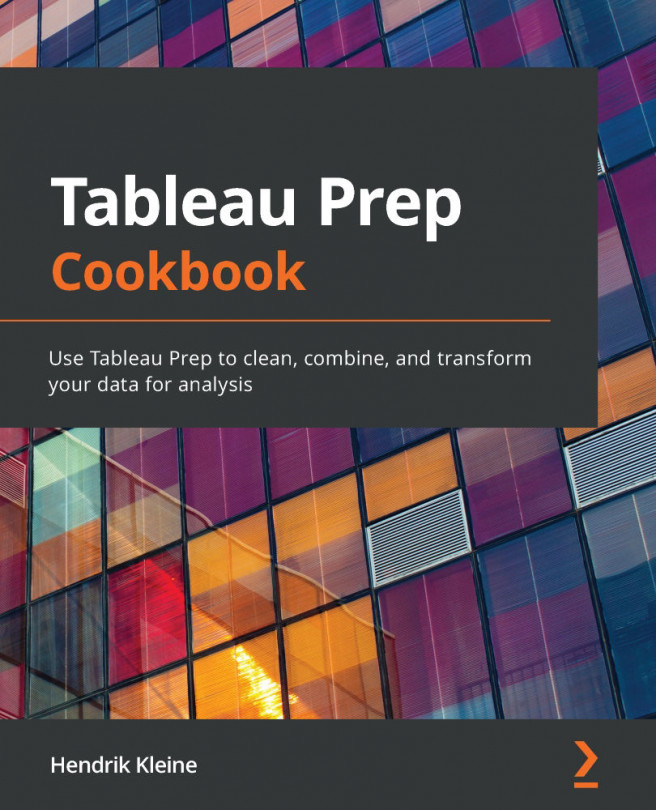Chapter 4: Data Aggregation
Tableau Prep is designed with data preparation for analytics in mind. When it comes to reporting and analytics, more data is not always better, especially if you have a particular report in mind that you want to create. Pre-aggregating your data in a data preparation tool such as Tableau Prep instead of your business intelligence tool may result in significant performance gains when it comes to rendering your report.
In this chapter, you'll find recipes to help you prepare your data for analytics. Aggregation is a key part of data preparation. Aggregating your data appropriately in a Tableau Prep workflow can significantly reduce the output size. A smaller dataset will be more performant when connecting any analytics application, including Tableau Desktop.
In this chapter, we'll cover the following recipes:
- Determining granularity
- Aggregating values
- Using fixed LOD calculations for grouping data
- Grouping data